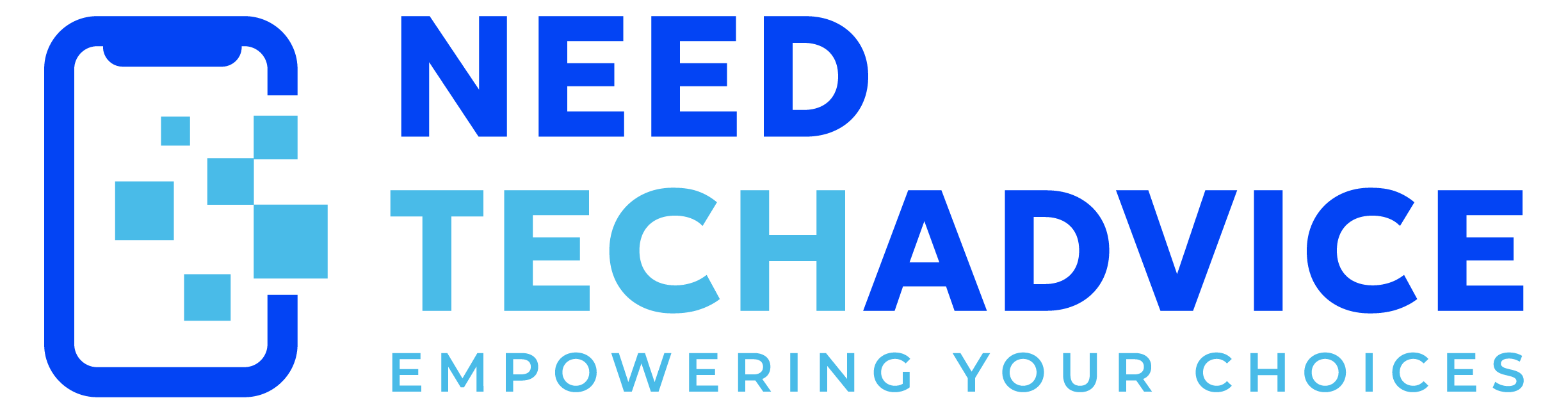Expand your laptop’s capabilities with our popular and versatile USB-C hubs and docking stations. These must-have docking accessories offer the connectivity you need, including support for multiple 4K/8K displays, rapid charging with high power delivery, and fast data transfer, all in sleek and portable designs. Browse our top picks to find the perfect solution for your needs.
1. Anker 341 USB-C Hub (7-in-1):
- Description: This is a popular and generally well-reviewed USB-C hub known for its portability and essential port selection.
- Ports: Typically includes 1 USB-C port for charging (with power delivery pass-through), 1 USB-C data port, 2 USB-A data ports, 1 HDMI port (usually supporting up to 4K at 30Hz), and SD/microSD card slots.
- Power Delivery: Supports full-speed pass-through charging to the connected laptop when used with a capable charger.
- Cost: Around $25 – $35 USD (price can vary by retailer and promotions).
- Product Info Page: You can find more information on Anker’s official website or major retailers like Amazon.
- Example Link (Anker US): https://www.anker.com/products/a8346 (Note: This is a general link to Anker’s USB-C hubs; the exact model page may vary slightly).
2. Plugable USB-C Triple Display Docking Station with 100W Laptop Charging (UD-6950PDZ or similar models):
- Description: Plugable is a well-regarded brand for docking stations, and their triple display docks are popular for users needing to connect multiple monitors.
- Ports: Typically features multiple HDMI and/or DisplayPort outputs (supporting up to three 4K displays), several USB-A ports, USB-C ports, Gigabit Ethernet, and audio jacks.
- Power Delivery: Offers up to 100W power delivery to charge the connected laptop.
- Cost: Around $190 – $230 USD (price can vary).
- Product Info Page: Available on Plugable’s official website and retailers like Amazon.
- Example Link (Plugable): https://plugable.com/collections/docking-stations (Navigate to the specific triple display models).
3. Belkin Universal USB-C 8-in-1 Dual Display Core Hub (or similar Belkin models):
- Description: Belkin is a reputable brand in connectivity solutions, and their universal hubs offer a good balance of features and reliability.
- Ports: Often includes dual display outputs (HDMI and/or DisplayPort, supporting various resolutions like 4K at 60Hz and 4K at 30Hz simultaneously), multiple USB-A ports, USB-C ports (some with power delivery), Gigabit Ethernet, and audio jacks.
- Power Delivery: Offers power delivery to charge connected laptops (wattage may vary by model, often around 60W-100W).
- Cost: Around $100 – $140 USD (price varies by model and retailer).
- Product Info Page: Find details on Belkin’s website and major electronics retailers.
- Example Link (Belkin US): https://www.belkin.com/products/docks-hubs/usb-c-docking-stations/ (Browse for their 8-in-1 or similar dual-display hubs).
Important Considerations:
- Compatibility: Always ensure the docking station or hub is compatible with your laptop’s USB-C port (it should ideally support DisplayPort Alt Mode for video output and USB Power Delivery for charging).
- Power Requirements: Check the power delivery capabilities of the dock to ensure it can adequately charge your laptop, especially if you use power-intensive peripherals.
- Display Requirements: Verify the maximum resolution and refresh rates supported by the dock’s video outputs and ensure they meet your monitor specifications.
- User Reviews: Before purchasing, it’s always a good idea to read user reviews to get insights into the real-world performance and reliability of the product.
These three examples represent different price points and feature sets, catering to various user needs. Remember to compare specifications and prices from different retailers before making a purchase.