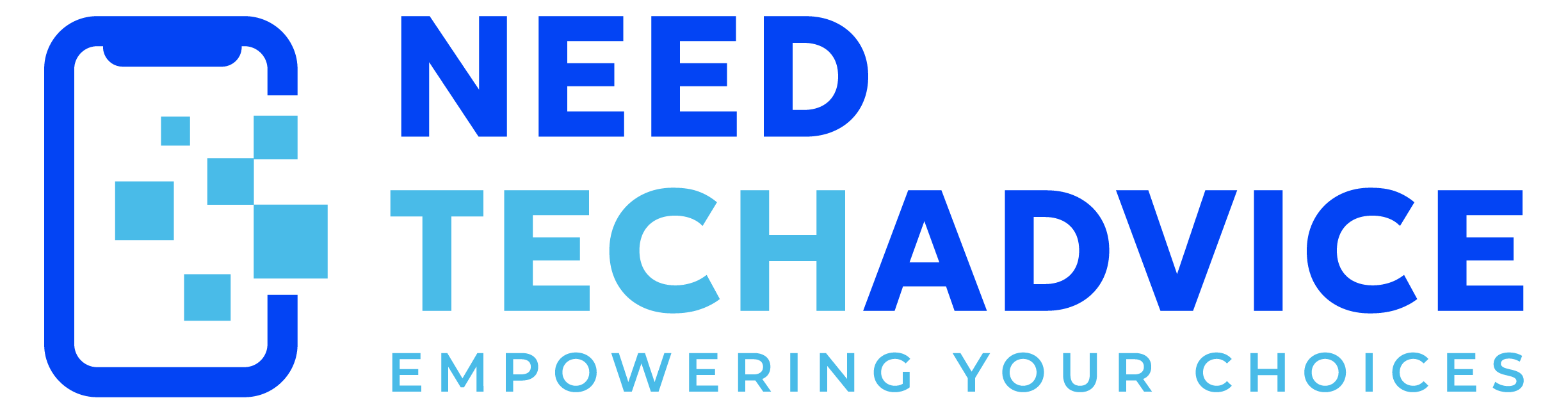Selecting a laptop involves considering several key factors to ensure you get the best device for your needs. Here’s a detailed guide to help you through the process:
- Identify Your Needs
- Choose the Right Processor (CPU)
- Select the Graphics Card (GPU)
- Memory (RAM)
- Storage
- Display
- Battery Life
- Connectivity and Ports
- Build Quality and Design
- Brand and Support
- Additional Features
- Budget & Expected Cost

1. Identify Your Needs
- Usage: Determine what you’ll primarily use the laptop for (e.g., gaming, professional work, casual use, creative tasks).
- Portability: Consider how often you’ll carry the laptop. Ultrabooks and 2-in-1 devices are great for portability, while larger laptops might be better for stationary use.
2. Choose the Right Processor (CPU)
- Intel: Look for the latest Intel 15th Gen Core processors (e.g., Core i5, i7, i9) for a balance of performance and power efficiency.
- AMD: AMD Ryzen 7000 series, especially the Ryzen 9 for high performance.
- Apple: M4 chips for MacBooks, offering excellent performance and battery life.
- Qualcomm: Snapdragon X Elite for ARM-based Windows laptops with long battery life.
Tech Today:
-
- Intel: 15th Gen Core i9, base clock speed 3.5 GHz, turbo boost up to 5.2 GHz.
- AMD: Ryzen 9 7950X, base clock speed 4.5 GHz, turbo boost up to 5.7 GHz.
- Apple: M4 Chip, equivalent performance with high efficiency.
3. Select the Graphics Card (GPU)
- Integrated GPUs: Suitable for general use and light creative work.
- Dedicated GPUs: NVIDIA RTX 5000 series or AMD Radeon RX 7000 series for gaming, video editing, and 3D rendering.
Tech Today:
-
- NVIDIA: RTX 5090, 16GB VRAM, resolution support up to 8K.
- AMD: Radeon RX 7900 XT, 16GB VRAM, resolution support up to 8K.
- Apple: Integrated Apple GPU, optimized for 8K displays.

4. Memory (RAM)
- 8GB: Minimum for basic tasks.
- 16GB: Ideal for most users, including multitasking and light gaming.
- 32GB or more: For heavy multitasking, professional applications, and gaming.
Tech Today:
-
- Type: DDR5
- Speed: 4800 MHz or higher
- Capacity: 16GB for general use, 32GB or more for professional and gaming needs.
5. Storage
- SSD: SSDs (Solid State Drives) are faster and more reliable than HDDs. Preferably PCIe Gen4 NVMe SSDs for faster read/write speeds.
- Capacity: 512GB is a good starting point; 1TB or more for extensive storage needs.
Tech Today:
-
- Type: PCIe Gen4 NVMe SSD
- Brands: Samsung, Western Digital, Crucial
- Capacity: 1TB or more for extensive storage needs.

6. Display
- Size: A 15-17 inch display is common for gaming laptops. For work, a 14-16 inch display is often sufficient.
- Resolution: Full HD (1920×1080) for general use, QHD (2560×1440) or 4K (3840×2160) for creative work and gaming.
- Panel Type: OLED for better color accuracy and contrast, IPS for wider viewing angles.
Tech Today:
-
- Resolution: A minimum of Full HD (1920×1080) is recommended. 4K (3840×2160) or 8K (7680×4320)
- Panel Type: OLED for better color accuracy and contrast
- Refresh rates: Higher (120Hz or more) are better for gaming
7. Battery Life
- Look for laptops with at least 10 hours of battery life for all-day use. ARM-based laptops and those with the latest Intel and AMD processors tend to offer better battery efficiency.
8. Connectivity and Ports
- USB-C/Thunderbolt 4: Essential for fast data transfer and charging.
- HDMI: For connecting to external displays.
- Ethernet Port: For stable wired internet connections.
- SD Card Reader: Useful for photographers and videographers.
- Wi-Fi 6E / 7: For faster and more reliable wireless connectivity.
- Bluetooth 5.3: For connecting peripherals.
Tech Today:
-
- Wi-Fi: Wi-Fi 6E, speeds up to 9.6 Gbps (if wifi 7 grab it)
- Bluetooth: 5.3, improved range and speed
- Ports:
- Thunderbolt 4 (USB-C): Up to 40 Gbps
- USB 3.2 Gen 2 Type-C: Up to 10 Gbps
- HDMI 2.1: Supports 4K at 120Hz or 8K at 60Hz
- RJ-45 Ethernet: Up to 10 Gbps

9. Build Quality and Design
- Material: Look for durable materials like aluminum or magnesium alloy.
- Keyboard and Trackpad: Ensure they are comfortable and responsive.
- Weight: Consider the weight if you need a portable device.
10. Brand and Support
- Reputation: Choose brands known for reliability and good customer support (e.g., Dell, Apple, Lenovo, ASUS).
- Warranty: Check the warranty and support options available.
11. Additional Features
- Keyboard: A comfortable, backlit keyboard is important for both work and gaming.
- Cooling System: Good cooling is essential for gaming laptops to prevent overheating.
12. Budget & Expected Cost from “Configuration” above.
- General Use: $1,500 – $2,500
- Professional Workstations: $2,500 – $4,000
- High-End Gaming: $3,000 – $5,000
Top 5 Laptops coming in 2025

- Dell XPS 17 (2025 Edition)
- CPU: Intel 15th Gen Core i9
- GPU: NVIDIA RTX 5070
- RAM: 32GB DDR5
- Storage: 1TB PCIe Gen4 NVMe SSD
- Display: 17″ 4K OLED
- Price: $3,199
- Accessories: Dell UltraSharp 32 4K Monitor, Samsung T7 Touch SSD, CalDigit TS4 Dock, Logitech MX Keys, Logitech MX Master 3S
- ASUS ROG Strix Scar 17
- CPU: AMD Ryzen 9 7950X
- GPU: NVIDIA RTX 5090
- RAM: 64GB DDR5
- Storage: 2TB PCIe Gen4 NVMe SSD
- Display: 17″ QHD, 240Hz
- Price: $4,499
- Accessories: LG UltraFine 32UL950-W, Western Digital My Passport SSD, Anker PowerExpand Elite Dock, Logitech MX Keys, Logitech MX Master 3S
- Apple MacBook Pro 18-inch (2025)
- CPU: Apple M4 Chip
- GPU: Integrated Apple GPU
- RAM: 32GB Unified Memory
- Storage: 2TB SSD
- Display: 18″ Retina 8K
- Price: $3,999
- Accessories: LG UltraFine 32UL950-W, Samsung T7 Touch SSD, CalDigit TS4 Dock, Apple Magic Keyboard, Apple Magic Mouse
- HP Spectre x360 16
- CPU: Intel 15th Gen Core i7
- GPU: NVIDIA RTX 4060
- RAM: 16GB DDR5
- Storage: 1TB PCIe Gen4 NVMe SSD
- Display: 16″ 4K OLED
- Price: $2,199
- Accessories: Dell UltraSharp 32 4K Monitor, Western Digital My Passport SSD, Anker PowerExpand Elite Dock, Logitech MX Keys, Logitech MX Master 3S
- Lenovo ThinkPad X1 Extreme Gen 5
- CPU: Intel 15th Gen Core i9
- GPU: NVIDIA RTX 5080
- RAM: 32GB DDR5
- Storage: 1TB PCIe Gen4 NVMe SSD
- Display: 16″ 4K OLED
- Price: $3,499
- Accessories: LG UltraFine 32UL950-W, Samsung T7 Touch SSD, CalDigit TS4 Dock, Logitech MX Keys, Logitech MX Master 3S