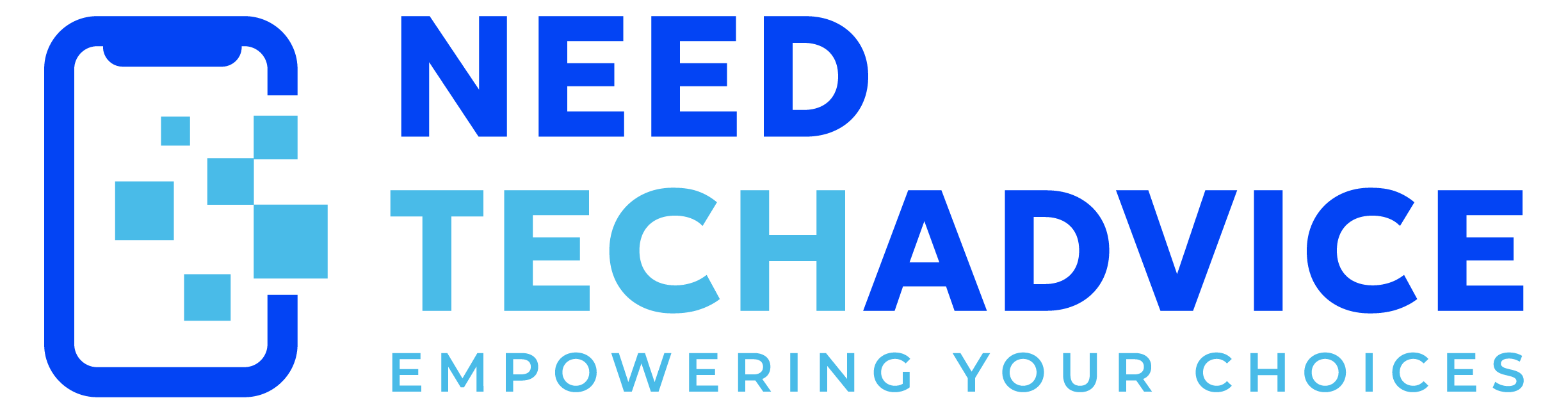Roku TV Showdown: A Quick Glance at Cost and Contenders
Before we dive into deeper into the “why and why not” breakdown, here are the TOP recommended Roku TVs on the market today and their approximate price ranges, giving you options in your hunt. Keep in mind that we’re limited to “ROKU OS” TVs, price fluctuation on screen size, retailers itch, current sales and our old eyes to help create this Top 3.
Roku TV Showdown
Here’s a breakdown of the Roku TVs we’ll be discussing and take the pricing & sizing with a grain of salt. For instance, Hisense just started selling a 58-inch & it was at fall back pricing. We also found returns or open box discounts. You never know. We do most price and purchase from Walmart and/ Amazon.
TCL 6-Series Roku TV:
-
- Sizes: Typically available in 55-inch, 65-inch, 75-inch, and sometimes 85-inch options.
- Approximate Cost:
- 55-inch: $600 – $900
- 65-inch: $800 – $1,200
- 75-inch: $1,200 – $1,800
- 85 inch: $1700 – $2500
- Manufacturer Link: TCL USA
TCL 4-Series Roku TV:
-
- Sizes: Available in a wide range, from 43-inch to 85-inch.
- Approximate Cost:
- 43-inch: $299 – $399
- 50 inch: $350-$400
- 55 inch: $300-$450
- 65 inch: $497-$600
- 75 inch: $600-$900
- 85 inch: $800-$1200
- Manufacturer Link: TCL USA
Hisense R6 Series Roku TV:
-
- Sizes: Typically available in 43-inch, 50-inch, 55-inch, 58-inch, 65-inch, and 75 inch.
- Approximate Cost:
- 43 inch: $200-$240
- 50 inch: $210-$250
- 55 inch: $180-$220
- 58 inch: $250–$290
- 65 inch: $320-$360
- 75 inch: $600-$700
-
- Manufacturer Link: Hisense USA
Now, let’s get into the nitty-gritty…
What is Roku?
Roku is a streaming platform that delivers entertainment content over the internet to your television. Just like how Apple’s iOS provides a seamless and user-friendly experience on iPhones and iPads or Windows on a computer or Android on a phone but designed specifically for TVs.
Roku delivers that same level of simplicity and integration for your TV. It’s an operating system, purpose-built for entertainment, that connects your television to the internet via wired (aren’t always guaranteed these days as WiFi tech is good) or wireless. Instead of apps for your phone, Roku gives you access to a vast library of streaming services, much like the App Store, but for your TV screen. This means you can easily navigate and enjoy everything from live TV apps, like YouTube TV and Sling, to on-demand giants like Netflix and Hulu, all within one unified and intuitive interface. Just like Apple devices, Roku focuses on ease of use, making it simple for anyone to cut the cord and save money on those bloated cable bills.
Why Move to a Roku TV?
The primary reason people switch to Roku TVs is to save money by cutting the cord on traditional cable or satellite TV services, maybe it’s availability to traditional cable providers OR you’re currently on the platform and it’s time to upgrade!
Why & how it works:
Streaming Services as Cable Alternatives:
- Apps like YouTube TV, Sling TV, Hulu + Live TV, and others offer live TV packages that include many of the same channels you’d get with cable. These services often provide local channels, sports, news, and entertainment networks. With YT-TV, it’s a flat rate, Sling they offer different packages levels, but they are savings as compared to traditional cable offerings.
- By subscribing to one or a combination of these streaming services, you can create a customized channel lineup that matches your viewing preferences, often at a significantly lower cost than a traditional cable package.
On-Demand Content:
- In addition to live TV, Roku provides access to a wealth of on-demand content from services like Netflix, Amazon Prime Video, and others. This allows you to watch shows and movies whenever you want.
Flexibility and Customization:
- Roku gives you the flexibility to choose the streaming services you want and cancel them at any time. This allows you to tailor your entertainment experience to your budget and viewing habits. Again, creating your cell phone “environment” on your TV – @ 50+ inches. No more screen casting with poor resolution, etc!
Local Channels:
- Many of the mentioned live TV apps supply local channels. Also, many Roku TV’s allow for the connection of an antenna, to receive over the air local channels. YouTube TV has FOX, CBS, NBC included with all services. Sling TV does offer some local channels (ABC, FOX, and NBC), but only in select markets, meaning that whether or not you get these channels depends entirely on your location. CBS is generally not offered by Sling TV.
Cost Savings:
- The combined cost of streaming services is often significantly less than a traditional cable or satellite TV package, especially if you’re willing to cut back on premium channels.
The cost savings from switching to Roku and streaming services from traditional cable can vary significantly depending on several factors, let’s look at this:
- Your current cable package: Basic cable packages are cheaper than premium ones with many channels.
- The streaming services you choose: There’s a wide range of streaming options, from free ad-supported services to premium subscriptions.
- Your internet costs: You’ll still need a reliable internet connection for streaming, so factor that into your calculations.
However, here’s a general idea of the potential savings:
- The average US household spends a significant amount on cable or satellite TV. Reports indicate that this can easily exceed $100 per month.
- Streaming services typically range from a few dollars to around $70-$80 per month for live TV options.
Potential Savings:
- By switching to Roku and carefully selecting streaming services, you could potentially cut your monthly TV bill in half or even more.
- Many people find they save anywhere from $50 to $100 or more per month.
- Roku itself does not have a monthly fee, it is the device that allows you to access the streaming services that do have monthly fees.
So, if you’re thinking about a Roku TV and you want to “Cut the Cable”
We’re talking TVs, the glowing portals into our entertainment worlds, and specifically, the ones that come with that sweet, sweet Roku interface built right in. Forget the jargon for a minute; let’s talk about what actually matters when you’re using your hard-earned cash. Now, let’s be real: finding a perfect, clear-cut, side-by-side comparison of these specific models is like trying to find a matching pair of socks in a laundry abyss. Manufacturers juggle specs, retailers tweak models, and the tech landscape changes faster than you can say “4K.” So, we’re going to cut through the noise and give you the real deal, based on the information we gathered.
We came up w/ three contenders, each with its own “personality”. It’s like picking between a reliable old friend, a flashy new gadget, and that surprisingly good deal you stumbled upon. We’re looking at the TCL 4-Series, the TCL 6-Series, and the Hisense R6 Series.
First Up: The TCL 6-Series – The One That Actually Impresses Your Friends
Imagine this: you dim the lights, fire up a movie, and bam, the picture just pops. That’s the 6-Series for you. It’s got this fancy mini-LED tech, which, in human terms, means the darks are dark, the brights are bright, and everything in between looks like it’s trying to jump out of the screen. Now, remember, because of the variations in the 6-series, it is very important to look at the exact model you are interested in.
- Why It’s Good:
- It makes movies and shows look genuinely awesome.
- If you’re into gaming, it’s got the stuff to keep up with your fancy consoles.
- Roku is already built in, and ready to go.
- The Catch:
- It’s not cheap. You’re paying for that picture quality.
- Because of model variations, make sure to check the refresh rate, and HDR specifications of the exact model you wish to purchase.
- If you just watch basic tv, or youtube, you are probably wasting your money.
Think of it as the TV you buy when you’re tired of settling. It’s the “treat yourself” option.
Next: The TCL 4-Series – The Reliable Workhorse. (And a Straightforward Choice)
This one’s like that old car you had that just kept going. It’s not flashy, but it gets the job done. You want 4K? You got it. You want Roku? It’s right there. You want to save some cash? This is your TV. With this model, because it is more basic, there are less variations to worry about.
- Why It’s Good:
- It’s super affordable.
- It’s dead simple to use, thanks to Roku.
- If you need a tv for a spare room, or kids room, this is a great choice.
- The Downside:
- The picture isn’t going to blow your mind. It’s decent, but that’s about it.
- It’s not for gamers.
This is the TV you buy when you need a solid, no-nonsense option that won’t break the bank.
And Finally: The Hisense R6 Series – The Surprise Package. (And a Dive into the Unknown)
Hisense has been quietly making some noise in the TV world, and the R6 Series is their budget-friendly offering. It’s like finding a hidden gem at a thrift store – you weren’t expecting much, but it turns out to be pretty good. When looking at Hisense, it is very important to read reviews and look at specifications.
- Why It’s Interesting:
- It’s got a competitive price.
- Roku built in.
- The audio is surprisingly decent for a budget TV.
- The Reconsideration:
- It’s still a budget TV. Picture quality is fine, but not amazing.
- Like the TCL 4 series, it is not a gaming tv.
- Hisense can have some variation in quality, so reviews are very important.
It’s the TV you buy when you want to save some money, but you’re also curious to see what Hisense is all about.
So, Which One’s for You? (And Where to Dig Deeper)
- If you want the best picture and you’re willing to pay for it, the TCL 6-Series is your winner. Just remember to double-check those specs!
- If you just want a solid 4K TV that won’t empty your wallet, the TCL 4-Series is a safe bet.
- If you want a budget friendly tv, that has decent audio, and want to try out a hisense, the R6 is a great option. Be sure to read reviews!
So, imagine this: you’re scrolling through your monthly cable bill, eyes widening at the ever-increasing charges for channels you barely watch. It’s a familiar frustration, right? Cable companies, with their bundled packages and hidden fees, have been squeezing our wallets for far too long. But here’s the “one trick” they desperately don’t want you to know: Roku TVs. These smart televisions, with their built-in Roku operating system, are a gateway to a world of streaming entertainment, offering access to live TV apps like YouTube TV and Sling, alongside on-demand giants like Netflix and Hulu. By strategically combining these services, you can curate a personalized channel lineup, slashing your monthly bill by potentially hundreds of dollars. It’s the ultimate cord-cutting weapon, and cable companies are shaking in their boots. Happy hunting!