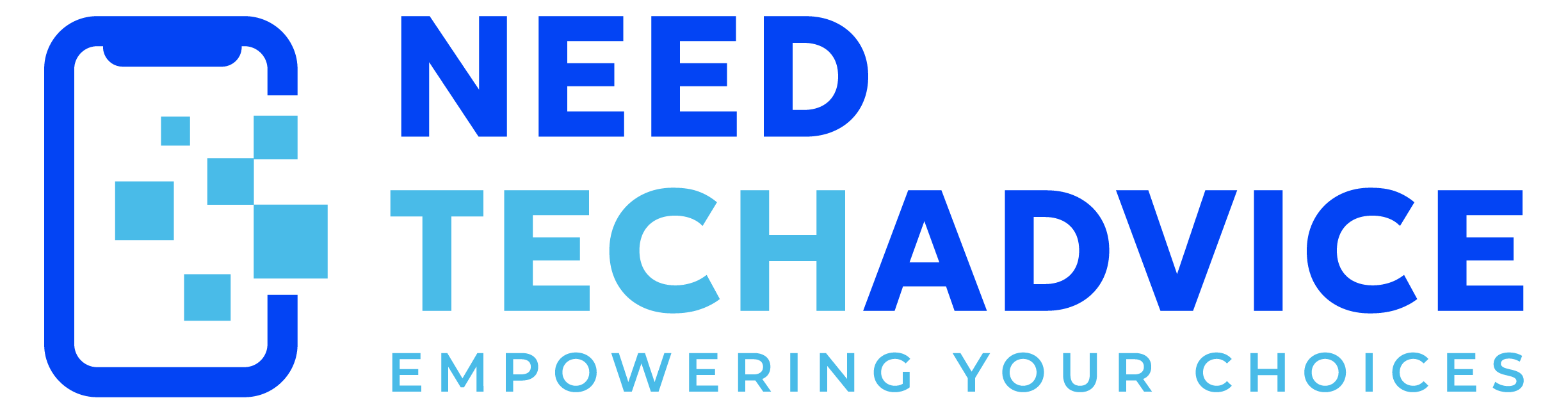Back to the Computer Accessories – Keyboards
Razer Pro Type Ultra Review (2025): Your Quiet Path to Peak Productivity?
Tired of noisy keyboards disrupting your focus (or your colleagues’)? Searching for a comfortable, high-performance keyboard that seamlessly switches between your devices? The Razer Pro Type Ultra aims to be the ultimate productivity partner, blending whisper-quiet mechanical typing with luxurious ergonomics and versatile wireless freedom. But at around $160, does it deliver on its promises for your workflow?
Why Consider the Pro Type Ultra?
- Type in Peace (Finally!): This keyboard’s main superpower is its Razer™ Silent Yellow Mechanical Switches. They provide that satisfying, responsive feel you want from a mechanical keyboard, but are significantly quieter thanks to built-in dampeners and internal sound-dampening foam. Perfect for open offices, quiet home environments, or late-night work sessions. Your keystrokes feel precise, not disruptive.
- Comfort That Lasts All Day: Say goodbye to wrist strain. The Pro Type Ultra includes a plush, magnetic wrist rest that provides excellent ergonomic support. Combined with keycaps featuring a fingerprint-resistant, soft-touch coating, typing feels comfortable and luxurious, even during marathon work sessions.
- Connect Your Way, Effortlessly: Juggle multiple devices? No problem.
- Lag-Free Wireless: Use Razer’s HyperSpeed Wireless (2.4GHz via dongle) for a connection as fast and reliable as a wired one – essential for uninterrupted work.
- Multi-Device Master: Connect and easily switch between up to 3 Bluetooth devices (laptop, tablet, phone) with dedicated keys.
- Wired Reliability: Plug in via USB-C for a direct connection and to charge the keyboard.
- (Total Connectivity: Pair 1 device via HyperSpeed + 3 via Bluetooth, switching seamlessly)
- Work Unplugged for Weeks: Forget constant charging anxiety. The Pro Type Ultra boasts incredible battery life – up to 214 hours via Bluetooth and up to 207 hours via HyperSpeed Wireless (with backlighting off). That’s potentially weeks of use on a single charge.
- Clean, Professional Look: With its sleek design and bright, adjustable white backlighting, the Pro Type Ultra looks professional and sophisticated on any desk, day or night.
Key Specifications for the Tech-Savvy Buyer
- Switches: Razer™ Silent Yellow Mechanical Switches (Linear, Dampened) – Rated for 80 million keystrokes.
- Connectivity: Razer™ HyperSpeed Wireless (2.4GHz), Bluetooth® (up to 3 devices), USB-C Wired.
- Polling Rate: Up to 1,000 Hz (Wired and HyperSpeed).
- Battery Life (Backlighting Off): ~214 hrs (Bluetooth) / ~207 hrs (HyperSpeed). Life significantly reduced with backlighting on.
- Backlighting: White LED, adjustable brightness.
- Layout: Full-size.
- Features: Plush magnetic wrist rest, Sound dampening foam, Fully programmable keys (via Razer Synapse), Dedicated media keys (shared function row or dedicated depending on specific layout – verify), N-Key Rollover.
- Dimensions: Approx. 442 x 133 x 39 mm (17.4 x 5.2 x 1.5 inches) – Keyboard only.
- Weight: Approx. 900 grams (around 2 lbs) – Keyboard only, wrist rest adds weight.
- Approximate Cost (April 2025): ~$159.99 USD.
Consider these points before you buy:
- Your Sound Preference: If you need quiet mechanical keys, this is fantastic. If you enjoy loud, clicky feedback, this keyboard will feel too muted.
- The Ergonomics: The included plush wrist rest is a huge win for comfort seekers. If you dislike wrist rests or prefer ultra-low profile keyboards, this might feel bulky.
- Lighting Needs: The clean white backlighting is great for visibility and a professional look. If you crave customizable RGB effects, this keyboard isn’t for you.
- The Investment: At ~$160, it’s a premium productivity keyboard. It justifies its price with features and build quality, but more budget-friendly options exist (often sacrificing mechanical switches or build).
- Customization: While keys are fully programmable, you’ll need Razer’s Synapse 3 software installed to make those customizations (macros, remapping). Basic functionality works plug-and-play.
- Portability: It’s wireless, but at ~900g plus the wrist rest, it’s substantial. Best suited for a primary workspace rather than constant travel.
Quick Alternatives Check:
- Logitech MX Keys S: Great choice if you prefer a non-mechanical, low-profile feel, excellent multi-device switching, and want to spend less. Lacks the Pro Type’s mechanical feedback and plush wrist rest.
- Keychron K-Series (e.g., K8 Pro, K3): Offers mechanical typing (often with hot-swappable switch options for customization), Bluetooth/wired, and often RGB. Can be more affordable, but build quality and wrist rest may vary; typically doesn’t focus as heavily on silence out-of-the-box.
- Corsair K100 Air Wireless: If you want ultra-thin design, low-profile mechanical keys (tactile), faster polling rates for gaming, and RGB, but are prepared to pay significantly more (~$280).
The Bottom Line for Buyers
The Razer Pro Type Ultra is an outstanding choice for professionals, writers, developers, and anyone who spends long hours typing, especially in shared or quiet environments. It delivers a rare combination of:
- Whisper-quiet yet satisfying mechanical typing.
- Superb ergonomic comfort thanks to the wrist rest and keycaps.
- Flexible and reliable wireless connectivity for multiple devices.
- Excellent battery life that keeps you focused.
If you prioritize quiet operation, typing comfort, multi-device flexibility, and a clean aesthetic over flashy RGB or the lowest possible price, the Razer Pro Type Ultra is a premium productivity tool that’s well worth the investment in 2025. It makes extended work sessions more comfortable and less disruptive, helping you stay focused and productive