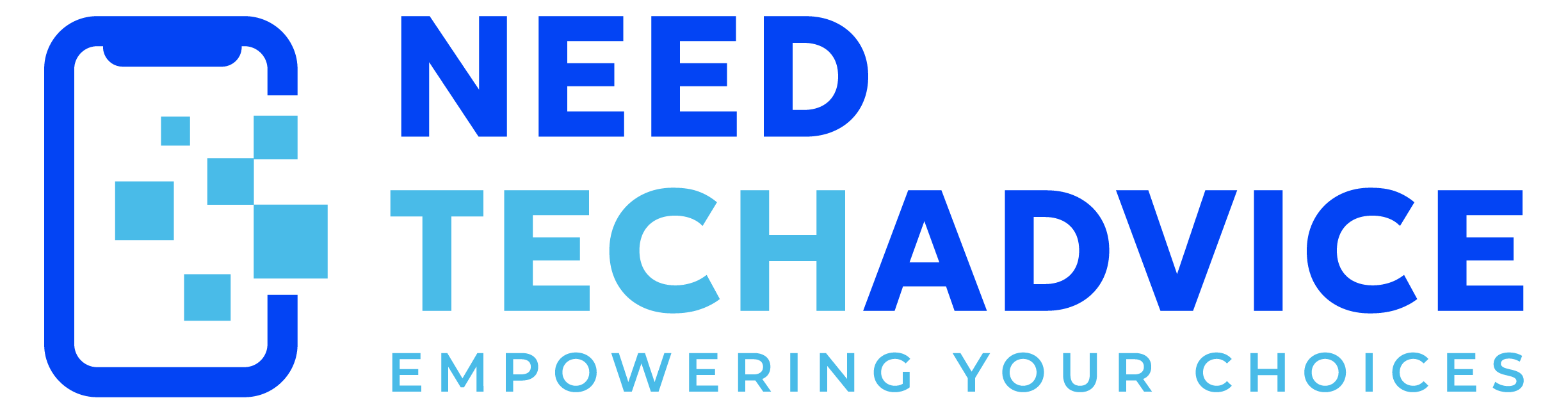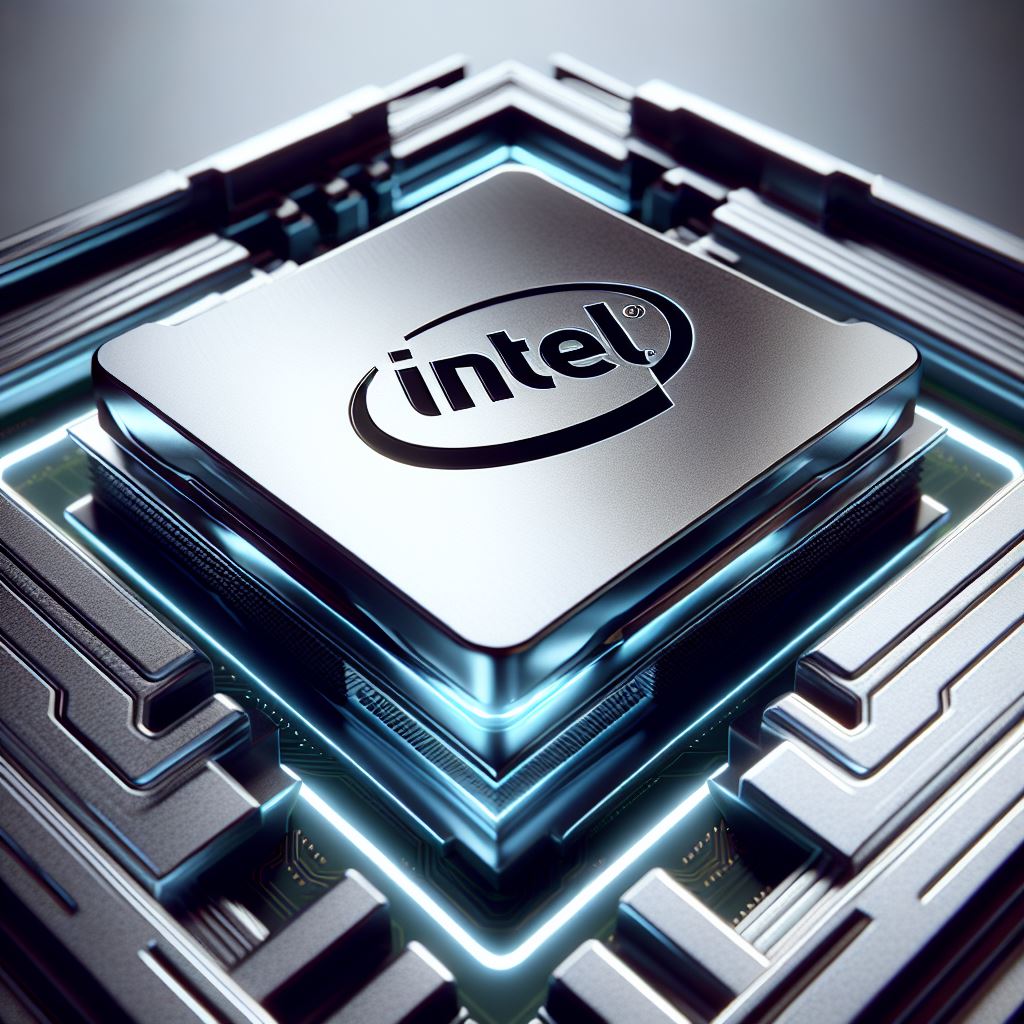Intel Core i9-13900K (2025): The Performance Titan Unleashed
Overview and Hype
The Intel Core i9-13900K isn’t just a CPU; it’s a performance powerhouse designed for those who demand the absolute best. With a staggering 24 cores and 32 threads, this chip obliterates any task you throw at it, from intense gaming sessions to demanding content creation workflows. Imagine effortlessly running the latest AAA games at max settings while simultaneously streaming and recording – that’s the 13900K experience. It’s not just about raw power; it’s about seamless multitasking, lightning-fast responsiveness, and a future-proof platform ready for the next generation of technology.
Approximate Cost
The Intel Core i9-13900K is priced at approximately $589.
Compatibility and Specifications
- Socket: LGA 1700 (Works with newer motherboards)
- Motherboard Compatibility: 600-series and 700-series chipsets
- Memory:Supports the latest DDR5 RAM (up to 5600 MHz) and older DDR4 RAM (up to 3200 MHz).
- PCIe: Ready for the fastest PCIe 5.0 drives and graphics cards, as well as PCIe 4.0.
- TDP:125W (normal use), 253W (when pushing it to the limits).
- Integrated Graphics: Intel UHD Graphics 770 (Good for basic tasks, not heavy gaming).
The i9-13900 CPU supports up to 4 independent display outputs, including:
- HDMI 2.1 (up to 4K @ 60Hz)
- DisplayPort 2.0 (up to 8K @ 60Hz)
- DVI-D (up to 2K @ 60Hz)
- eDP (Embedded DisplayPort) for internal laptop displays
- Graphics APIs: The integrated GPU supports various graphics APIs, including: DirectX 12, OpenGL 4.6, Vulkan 1.2, OpenCL 3.0
- 4K and 8K Support: The CPU can handle 4K (3840 x 2160 @ 60Hz) and 8K (7680 x 4320 @ 60Hz) resolutions, making it suitable for high-end gaming, video editing, and content creation
- Multi-Display Support: The CPU can drive multiple displays simultaneously, making it ideal for multitasking, gaming, and professional applications.
This chip has an Integrated Graphics, as opposed to dedicated Graphics setup.
In both cases, you’ll plug your monitor into the video output ports on either the motherboard (for integrated graphics) or the dedicated graphics card. *Please keep in mind that the actual display output capabilities may vary depending on the motherboard and system configuration.
Reasons to Buy – Summary:
- Exceptional Performance: High clock speeds and core count for top-tier performance.
- Gaining Gaming Excellence: Much improved gaming benchmarks compared to previous generations.
- Future-Proofing:Future-proofing for next-gen wireless devices w/ support for Wi-Fi 7 and Bluetooth 5.4. & support PCIe 5.0 and DDR5 memory.
- Overclocking Potential: Full overclocking support for enthusiasts.
- Integrated Graphics: Intel UHD Graphics 770 for basic graphics needs.
- Broad Compatibility: Works with both 600-series and 700-series motherboards.
- Advanced Technologies: Includes Intel Thermal Velocity Boost and Turbo Boost Max Technology 3.0.
- AI Features: Enhanced AI capabilities for specific workloads.
- Efficient Multitasking: 32 threads for handling multiple tasks simultaneously.
- Positive Reviews: Highly rated by tech reviewers for its performance.
- Intel Application Optimization (APO): Exclusive to the i9-13900K, this feature optimizes game-specific performance, providing up to 16% performance boosts in certain titles.
- Enhanced AI Capabilities: The i9-13900K includes advanced AI features for improved performance in AI-driven tasks.
- Thermal Velocity Boost: Allows the CPU to reach up to 5.8 GHz under optimal thermal conditions.
- Turbo Boost Max Technology 3.0: Identifies the best performing cores and boosts their performance for demanding tasks.
Competitor Comparisons
- AMD Ryzen 9 7950X3D: The i9-13900K outperforms the 7950X3D in gaming benchmarks, thanks to its higher clock speeds and additional cores. However, the 7950X3D excels in multi-threaded tasks due to its 3D V-Cache technology.
- AMD Ryzen 7 9800X3D: The i9-13900K offers better single-core and multi-core performance, making it superior for both gaming and productivity. The 9800X3D, with its 3D V-Cache, provides excellent gaming performance but falls short in multi-threaded tasks.
- Intel Core i9-12900K: The i9-13900K provides a slight performance boost over the 12900K, with higher clock speeds and better thermal management. However, the gains are incremental, making the 12900K a more cost-effective option for some users.
Bottom line:
The Intel Core i9-13900K is the ultimate CPU for those who demand the best performance, whether for gaming, content creation, or anything in between. It’s a powerful and future-proof investment, but be prepared to invest in a good cooler to handle its power. If you want the best, this is it!