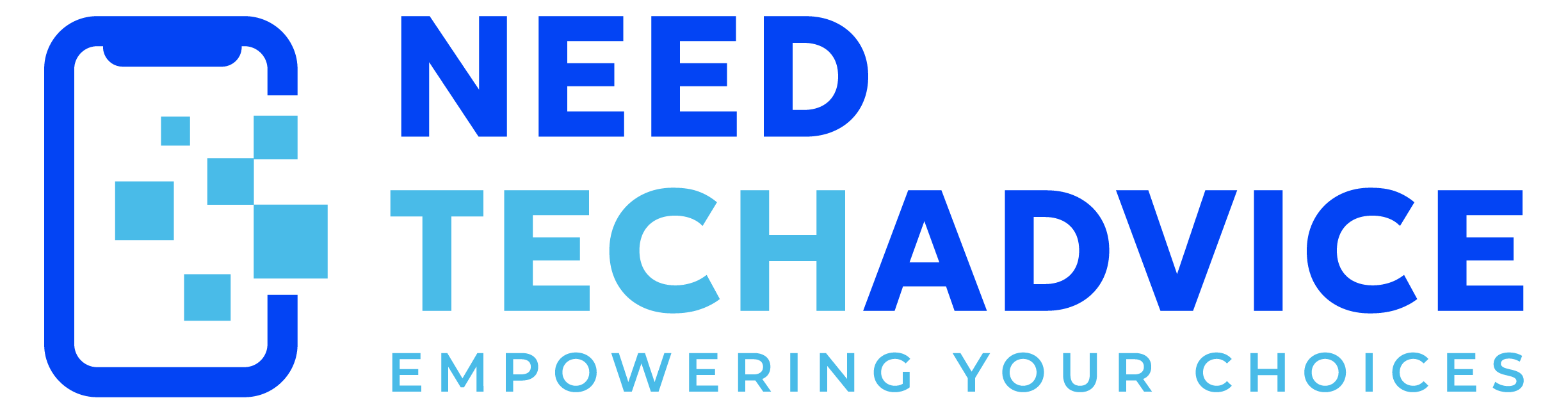Back to Computer Accessories: Webcam Main-page
Tired of being locked in a static frame during video calls or recordings? Wish your webcam could smoothly follow you as you present, demonstrate, or move around your space? The Insta360 Link isn’t just another webcam; it’s an intelligent, gimbal-mounted camera designed to act like your personal camera operator. Launched a few years ago but still packed with cutting-edge tech, does it remain the ultimate tool for dynamic creators and presenters in 2025?
Why the Insta360 Link Changes the Game: Freedom Through AI & Motion
The magic lies in its core design:
- Silky-Smooth Tracking (Thanks, Gimbal!): Unlike webcams that digitally zoom and crop (losing quality), the Link uses a physical 3-axis gimbal. Directed by sophisticated AI tracking, the actual camera lens smoothly pans and tilts to keep your head and upper body perfectly framed, even as you walk, present, or shift positions. The result is natural, professional-looking camera movement without any jitter or quality loss.
- Hands-Free Control with Gestures: Don’t break your flow. Use simple hand gestures to activate AI tracking, zoom in or out, or switch modes – perfect for presentations or when you’re away from your keyboard.
- Unlock Creative Angles Instantly: The gimbal enables unique perspectives impossible for standard webcams:
- DeskView Mode: Automatically finds and perfectly frames your desktop for flawless top-down views – ideal for tutorials, unboxings, or showing documents.
- Whiteboard Mode: Point it at a whiteboard, and the Link intelligently enhances and squares up the view for crystal-clear remote collaboration.
- Overhead Mode: Mount it above (using a standard tripod thread) for true bird’s-eye captures.
- Portrait Mode: Shoots native, uncropped 9:16 vertical video, ready-made for mobile platforms like TikTok, Instagram Reels, or YouTube Shorts.
Beyond Movement: Stunning Visual Quality
- Sharp 4K Ultra HD: Capture your content or present yourself in stunning detail with 4K resolution at 30fps. (Lower resolutions like 1080p are available, potentially at higher frame rates like 60fps).
- Impressive Low-Light Performance: Features a large 1/2-inch sensor, significantly bigger than typical webcam sensors. This captures more light, resulting in cleaner images, better dynamic range (with HDR support), and remarkably good performance even in dim lighting conditions.
Smart, Secure, and Connected
- Plug-and-Play Setup: Connects easily via USB-C for power and data transfer (cable is detachable).
- Automatic Privacy: After 10 seconds of inactivity, the gimbal automatically points the camera lens straight down, providing a clear visual cue for privacy.
- Powerful Control Software: While basic functions work readily, the Insta360 Link Controller software (for Windows and macOS) is key to accessing advanced modes, fine-tuning tracking performance, adjusting image settings, and updating firmware.
Key Specifications Overview
- Resolution: Up to 4K Ultra HD @ 30fps (Supports lower resolutions/framerates like 1080p)
- Sensor Size: 1/2″
- Features: 3-Axis Gimbal, AI Tracking (Head/Upper Body), Gesture Control, DeskView Mode, Whiteboard Mode, Overhead Mode, Portrait Mode, HDR, Autofocus, Dual Noise-Canceling Microphones, Privacy Mode (Lens Down).
- Connectivity: USB-C (Detachable Cable)
- Mounting: Built-in clip, 1/4″ tripod mount
- Compatibility: Windows 10+, macOS 10.13+ (Core functionality; Link Controller software for advanced features)
- Approximate Cost (April 2025): ~$299 USD
Important Considerations for Creators & Professionals (2025):
- Premium Investment: At around $300, the Link is priced significantly higher than standard webcams. Its value lies in its unique gimbal, AI tracking, and specialized modes.
- 4K Limited to 30fps: If you absolutely need high-frame-rate (60fps) video at 4K resolution, this camera doesn’t offer it. You’ll need to drop to 1080p for 60fps.
- Requires USB-C: You’ll need a native USB-C port on your computer or a high-quality USB-C to USB-A adapter that supports sufficient power and data bandwidth.
- Software for Full Potential: Accessing DeskView, Whiteboard mode, gesture control customization, and firmware updates relies on installing the Insta360 Link Controller software.
- Tracking Limitations: The AI primarily focuses on tracking your head and upper torso – it’s not designed for full-body tracking if you move far from the camera or make very large movements.
How it Stacks Up Against the Competition (2025):
- vs. Standard High-End Webcams (Brio 500, Kiyo Pro): These offer excellent 1080p quality (Kiyo Pro excels in low light/60fps) at lower prices, but completely lack the physical gimbal, AI tracking sophistication, 4K resolution, and versatile modes of the Link.
- vs. Obsbot Tiny 2: This is the Link’s most direct competitor, also featuring a 4K AI-powered gimbal with tracking and gesture controls. The choice between them often comes down to subtle differences in sensor size (Link’s 1/2″ sensor is notably large), specific AI tracking performance nuances, software features (like Link’s Whiteboard enhancement), and current pricing/availability. Both are top contenders in this niche.
- vs. Static 4K Webcams (Dell WB7022, etc.): Offer sharp 4K resolution but lack any physical movement, AI tracking, or specialized shooting modes, making them less versatile for dynamic content or presentations.
The Insta360 Link’s key differentiator remains its powerful combination of a large sensor, a physical gimbal, intelligent AI tracking, and highly useful creative modes tailored for modern creators and presenters.
The Verdict for Dynamic Creators & Presenters (2025):
The Insta360 Link is a phenomenal tool and likely worth the investment in 2025 if:
- You are a content creator, educator, streamer, or professional who needs your camera to intelligently and smoothly follow you as you move.
- You frequently use creative camera angles like top-down views (DeskView), whiteboard presentations, or vertical video (Portrait Mode).
- You demand excellent 4K image quality with strong low-light performance.
- You appreciate the convenience of gesture controls for hands-free operation.
- You see the value in a premium, innovative device that can significantly elevate your video presence.
You might prefer a different solution if:
- Your budget is limited to standard webcam prices.
- You absolutely need 4K resolution at 60 frames per second.
- You only require a static shot and don’t need tracking or special modes.
- You primarily need full-body tracking over longer distances.
- You prefer not to rely on dedicated software for advanced features.
The Insta360 Link remains a game-changer for many. It effectively replaces the need for a complex camera setup or a dedicated camera operator for many common creator and presenter tasks. If its unique capabilities align with your needs, the Link delivers a truly innovative and high-quality experience that few other webcams can match