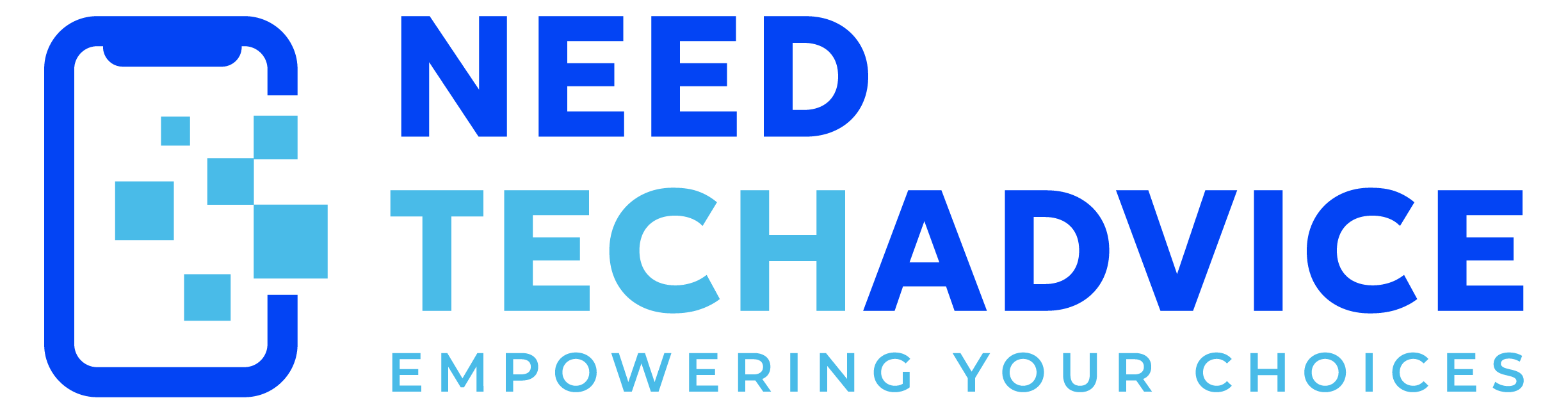Welcome! Let’s Navigate the World of Mice
Thinking about getting a new computer mouse? You’ve come to the right place! Whether you’re setting up your first computer, upgrading your home office, diving deep into gaming, or just looking for something more comfortable, the sheer number of options can feel overwhelming. Mice aren’t just simple pointers anymore; they’re sophisticated tools packed with features.
The good news? The mouse market is buzzing with innovation! We’re seeing fantastic improvements in wireless performance, meaning cutting the cord doesn’t mean sacrificing speed. There’s a huge focus on comfort and ergonomics, with designs to help reduce strain during long hours. Specialized mice for gaming and productivity offer features tailored to specific tasks. And for the eco-conscious, more sustainable options are hitting the shelves.
This guide will help you understand the latest trends, decode the tech jargon, and figure out what really matters for you, so you can confidently choose the mouse that feels like the perfect extension of your hand.
1. Why Now is a Great Time to Buy a Mouse
The computer mouse market is healthy and growing steadily. What does that mean for you?
- Lots of Choices: Companies are investing heavily, leading to a constant stream of new designs and technologies. You’ll find mice at every price point and for every need.
- Innovation: This growth fuels advancements. Features that were once high-end are becoming more common, and new ideas are always emerging.
- Gaming Leads the Charge: The gaming mouse segment is booming! This pushes performance boundaries (think super-fast sensors and response times) that often trickle down to other mouse types.
- Wireless is Winning: Demand for wireless mice is surging. Technology has improved dramatically, making them reliable and convenient for almost everyone.
- Global Availability: While some regions like Asia-Pacific might see the fastest growth and potentially the newest tech first, great options are widely available, especially in North America which remains a huge market, particularly for wireless.
Key Drivers You Benefit From: The rise of gaming, the shift to remote work needing comfortable home office setups, increasing PC/laptop sales, and a tech-savvy population all contribute to this dynamic market, ultimately giving you better and more varied choices.
2. Key Tech You Should Know About
Understanding a few key technologies will help you choose wisely:
-
Sensor Technology (The “Eyes” of the Mouse):
- Optical is King: Most modern mice use optical sensors, known for accuracy and responsiveness. You can generally expect good tracking performance.
- DPI (Dots Per Inch): This measures sensitivity. Gaming mice boast huge DPI numbers (up to 35,000+!), but higher isn’t always better. Many pro gamers use lower DPI (400-800) for precise aiming. For work, adjustable DPI is useful for different tasks or screen sizes. Look for ranges that suit your needs.
- Special Sensors: Some productivity mice (like Logitech’s MX series with “Darkfield” sensors) are designed to track flawlessly on tricky surfaces, even glass.
-
Wireless Connectivity (Cutting the Cord):
- Bluetooth: Convenient, especially with laptops/tablets that have built-in Bluetooth (no dongle needed!). Newer Bluetooth 5.0 offers better speed, range, and reliability.
- 2.4 GHz RF (Radio Frequency): Usually connects via a small USB dongle. Known for a very stable, low-latency connection, popular for both gaming and professional use. Often provides range exceeding 10 meters.
- Dual-Mode: Many mice now offer both Bluetooth and 2.4 GHz, giving you connection flexibility. Examples include Logitech’s MX and Lightspeed mice, and even some newer stylish options.
-
Charging & Battery Life:
- USB Charging: Most rechargeable wireless mice charge via a USB cable (USB-C is becoming standard). Plug it into your computer or a wall adapter.
- Wireless Charging: Some high-end gaming mice (like Razer Basilisk V3 Pro) and productivity mice (compatible with systems like Logitech POWERPLAY) support wireless charging, often via a special dock or mousepad (usually sold separately). Super convenient!
- Replaceable Batteries: Many budget-friendly or older wireless mice use standard AA or AAA batteries. Easy to swap for instant power.
- Battery Life: This varies wildly! Top productivity mice (e.g., Logitech MX Master 3S) can last months (up to 70 days claimed). Gaming mice often offer 40+ hours, with some like the Razer Viper V3 HyperSpeed claiming hundreds of hours. Look for fast charging features to minimize downtime on rechargeable models. Consider how often you’re willing to charge or change batteries.
3. Comfort is King: Exploring Ergonomic Mice
Spending hours at the computer? An ergonomic mouse can make a huge difference in comfort and help prevent wrist strain or pain (like carpal tunnel syndrome). Here are the main types:
-
Vertical Mice:
- What they are: Shaped to hold in a “handshake” position (around a 57° angle).
- Why use one: Reduces wrist pressure and promotes a more natural forearm posture. Great if you experience wrist discomfort.
- Examples: Logitech MX Vertical (premium), Anker 2.4G Vertical (budget-friendly).
- Keep in mind: Takes some getting used to the different grip.
-
Trackball Mice:
- What they are: The mouse stays still; you move the cursor by rolling a ball with your thumb or fingers.
- Why use one: Minimizes wrist and arm movement. Excellent for limited desk space or existing wrist/arm issues.
- Examples: Logitech MX Ergo/M570 (thumb ball), Kensington Orbit (finger ball, ambidextrous options available), ELECOM HUGE (large finger ball).
- Keep in mind: Requires learning a different way to control the cursor.
-
Ambidextrous Mice:
- What they are: Symmetrical design, comfortable for both right and left-handed users.
- Why use one: Provides flexibility and much-needed options for lefties. Can also be good if you sometimes switch hands.
- Examples: Targus ErgoFlip EcoSmart, Cooler Master MM311 (gaming), Microsoft Modern Mobile Mouse.
4. What to Expect: Mouse Prices Explained
Mouse prices vary significantly based on features and target audience:
- Basic Mice (Under ~$30-$40): Offer essential functions – standard optical sensor, often wired or basic 2.4 GHz wireless, standard buttons, and scroll wheel. Good for everyday tasks on a budget. (Examples: Basic Logitech or Microsoft models, Tecknet wireless).
- Gaming Mice (~$40 to $160+): Prices climb based on:
- Sensor precision (higher DPI, faster tracking)
- Polling rate (how often it reports position – 1000Hz+ is common)
- Number of programmable buttons (from 5-6 up to 19+ for MMO mice)
- Customizable RGB lighting
- Adjustable weights
- Advanced low-latency wireless tech
- Premium materials/switches
- (Budget examples <$50: SteelSeries Rival 3, Razer DeathAdder Essential. High-end examples $150+: Razer Viper V3 Pro, Corsair Darkstar Wireless).
- Professional/Productivity Mice (~$70 to $100+): Priced for features that boost workflow and comfort:
- Advanced ergonomics (sculpted shapes)
- Multiple programmable buttons & scroll wheels (like Logitech’s MagSpeed)
- Multi-device connectivity (switch between computers easily)
- High-precision sensors good for creative tasks (tracking on glass)
- Long battery life
- (Examples: Logitech MX Master 3S ~$100, Razer Pro Click Wireless ~$80, Logitech MX Anywhere 3S ~$70).
5. What Real Users Say: Insights from Reviews
Reviews are invaluable! Here’s a snapshot of feedback on popular models:
- Logitech MX Master 3S: Widely loved for productivity. Users praise its superb comfort, quiet clicks, game-changing MagSpeed scroll wheel, powerful customization software, and long battery life. Some with smaller hands find it a bit large. Occasional reports of discoloration over time. Generally seen as a top-tier workhorse.
- Razer Basilisk V3 Pro: A gaming favorite. Users highlight its comfortable shape, fast performance, wealth of features (programmable buttons, RGB), and good battery life. Some note it’s slightly heavy, and wireless charging needs an extra accessory. Excellent all-around gamer choice.
- Razer Basilisk V3 (Wired): Commended for comfort, smooth tracking, decent customization, and cool RGB underglow. The scroll wheel’s infinite mode can sometimes be overly sensitive for a few users. Solid wired gaming option.
- Kensington Orbit Wireless Trackball: Well-received as an affordable entry into trackballs, with appreciation for its ambidextrous design.
- Logitech MX Vertical: Testers confirm its comfortable vertical design helps relieve wrist pain. Can feel large for smaller hands, but effective ergonomically.
Key Takeaway: Always check recent reviews for the specific mouse you’re considering. Real-world experiences highlight pros and cons that specs alone don’t reveal.
6. Wired vs. Wireless: Which is Right for You?
This classic dilemma is easier to solve today:
- Performance (Latency): Forget the old days! High-quality modern wireless (especially 2.4 GHz) is virtually lag-free, performing almost identically to wired mice for most users, including many serious gamers. Some cutting-edge wireless mice even match the ultra-high polling rates (up to 8000Hz) of top wired models. Unless you’re an elite esports pro needing every fractional millisecond, wireless performance is unlikely to hold you back.
- Battery Life: Wireless needs power. But modern mice offer long battery life (weeks/months for productivity, many hours for gaming) and often fast charging. Wired mice are always ready. Choose based on whether you prefer cable-free convenience over never having to charge.
- Convenience: Wireless wins for freedom of movement and a cleaner desk. Wired wins for plug-and-play simplicity (no pairing, no charging).
- Cost: Wired mice are generally cheaper for similar core specs. However, wireless options are available at nearly all price points now. You might pay a premium for wireless, especially with advanced features.
Decision: For most people today, good wireless offers more benefits than drawbacks. But if budget is tight or you prefer absolute simplicity, wired is still a great choice.
7. Mice Built for Purpose: Gaming & Productivity
Need a mouse for a specific task? Look for specialized features:
-
Gaming Mice:
- Key Features: High & adjustable DPI, high polling rates (1000Hz+), programmable buttons (crucial for MMO/RTS games – e.g., Razer Naga), weight tuning options, durable mechanical switches, RGB lighting, designs for specific grips (palm, claw, fingertip).
- Why They Matter: Faster response, more control, personalized comfort, shortcuts for complex actions, cool aesthetics.
- Choose based on: Your favorite games (FPS needs precision, MMO needs buttons), your grip style, and desired performance level.
-
Productivity Mice:
- Key Features: Ergonomic shapes (sculpted, vertical, trackball), programmable buttons for shortcuts/macros, multi-device switching (control multiple PCs/tablets), precise sensors for detail work, quiet clicks, often unique scroll wheels (like horizontal scroll or free-spinning modes).
- Why They Matter: Enhanced comfort for long hours, streamlined workflow, efficient multitasking, reduced strain.
- Choose based on: Your work tasks (design, coding, general office), need for comfort, and number of devices used.
8. Greener Clicks: Eco-Friendly Mouse Options
If sustainability influences your purchases, you have growing options:
- Growing Awareness: More buyers care about the environmental impact of electronics.
- Manufacturer Actions:
- Recycled Materials: Look for mice made with post-consumer recycled (PCR) plastics (e.g., Targus ErgoFlip/ErgoSmart claim up to 85%, Logitech uses “Next Life Plastics” in many products).
- Sustainable Packaging: Companies like SteelSeries and Logitech aim to reduce plastic and use FSC-certified, recyclable materials.
- Commitments: SteelSeries targets 50% sustainable materials in new products post-2025. Logitech provides carbon impact labels.
- Take-Back Programs: Some brands (like HP, Lenovo) offer recycling programs for old devices.
- What You Can Do: Look for brands actively promoting these initiatives and check product details for recycled content or eco-certifications.
9. Making Your Choice: Final Tips
The 2025 mouse market offers fantastic choice. Wireless tech is mature, ergonomics are prioritized, and specialized options abound. Here’s how to pick your perfect click:
- Define Your Needs: What will you primarily use the mouse for (Gaming? Work? General use? Travel?)?
- Prioritize Features: What’s essential? (Wireless? Specific ergonomics? Programmable buttons? High DPI? Quiet clicks?).
- Consider Comfort: How important is ergonomics? Would a vertical or trackball mouse help? What’s your hand size and grip style?
- Decide: Wired or Wireless? Weigh convenience, battery management, and potential cost difference.
- Set Your Budget: Determine how much you’re willing to spend based on your prioritized features.
- Read Recent Reviews: Check user and expert opinions on the specific models you’re considering.
- Try Before You Buy (If Possible): Especially for ergonomics and gaming mice, feeling it in your hand at a store can be invaluable.
By thinking through these points, you’ll be well-equipped to find a computer mouse that not only performs well but feels great to use every day.
Quick Comparison: Popular Mouse Types (Examples)
(Note: Specs are examples and vary widely within categories)
| Feature | Basic Mouse (e.g., Logitech M650) | Gaming Mouse (e.g., Razer Basilisk V3 Pro) | Productivity Mouse (e.g., Logitech MX Master 3S) | Ergonomic (Vertical) (e.g., Logitech MX Vertical) | Ergonomic (Trackball) (e.g., Kensington Orbit Wireless) |
|---|---|---|---|---|---|
| Price Range | ~$30 – $40 | ~$40 – $160+ | ~$80 – $100+ | ~$70 – $100 | ~$45 – $85 |
| Connectivity | Wireless (BT/2.4GHz) | Wireless/Wired | Wireless (BT/2.4GHz) | Wireless (BT/2.4GHz) | Wireless (BT/2.4GHz) |
| Sensor DPI | Up to 4,000 | Up to 35,000 | Up to 8,000 (tracks on glass) | High-precision | Up to 1,600 |
| Buttons | 5 | 11 Programmable | 7 Prog. + Gestures | Customizable | 2 + Scroll Ring |
| Ergonomics | Standard | Right-handed, Ergonomic | Sculpted, Right-handed | Vertical Grip | Ambidextrous Trackball |
| Battery | ~2 yrs (Replaceable) | ~95 hrs (Rechargeable) | ~70 days (Rechargeable) | ~4 months (Rechargeable) | ~12 months (Replaceable) |
| Key Feature | Affordable, Reliable | High Performance, RGB, Customization | Dual Scrolls, Multi-Device, Workflow Features | Reduces Wrist Strain | Minimal Hand Movement, Good for Limited Space |
| Ideal User | Everyday Use, Budget | Gamers | Professionals, Creators | Users with Wrist Pain | Users with Wrist Issues / Limited Space |