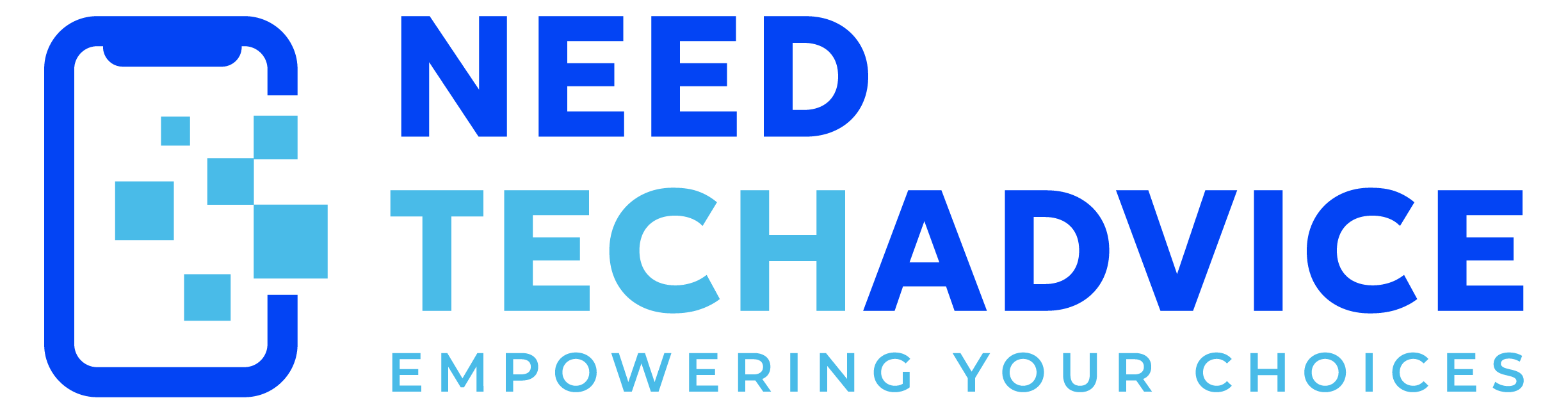Back to Computer Accessories: Webcam Main-page
In the quest for truly professional-looking video without resorting to complex DSLR setups, the Elgato Facecam Pro stands out. Designed explicitly for content creators, streamers, and professionals who refuse to compromise on image quality, this webcam aims to deliver studio-level visuals directly via USB. But does this premium powerhouse still represent the pinnacle of webcam technology in 2025? Let’s dive in.
Uncompromising Visual Fidelity: Why It Excels
The Facecam Pro isn’t just another webcam; it’s built around components designed for superior imaging:
- True 4K at 60fps: This is the headline feature. Capture incredibly detailed, sharp, and buttery-smooth 4K Ultra HD video at a fluid 60 frames per second. This high frame rate makes motion look natural and professional, setting it apart from 4K/30fps competitors. (Requires a USB 3.0 connection for full performance).
- Massive Sony STARVIS Sensor: Equipped with a large, premium 1/2″ Sony STARVIS CMOS sensor, the Facecam Pro gathers significantly more light than typical webcams. This translates to exceptional clarity, better dynamic range, reduced noise, and outstanding performance even in challenging low-light environments.
- High-Quality Glass Lens: Features the Elgato Prime Lens – a multi-element, anti-reflective glass lens with a bright f/2.0 aperture and a versatile focal range (with precise autofocus or manual control). This contributes to sharper images and a more natural depth of field compared to plastic lenses.
- Advanced Image Engine: Onboard processing delivers true uncompressed 4K/60fps video (MJPEG/YUV options also available), ensuring maximum detail is preserved for recording or streaming, free from typical webcam compression artifacts.
Take Creative Control: Like a DSLR via Software
This isn’t just an “auto mode” camera. The powerful (and essential) Elgato Camera Hub software unlocks:
- Full Manual Exposure Control: Dial in settings just like on a dedicated camera – adjust ISO, shutter speed, white balance, exposure compensation, and more to achieve the exact look you want, regardless of changing ambient conditions.
- Precise Focus Options: Utilize the responsive autofocus or take control with manual focus to lock onto your subject perfectly. You can also adjust zoom digitally.
- Save Your Settings: Configure your ideal look and save it directly to the onboard memory, so your settings persist even if you plug the camera into a different computer.
Built for Serious Setups
- Robust Design: The Facecam Pro feels solid and well-built, designed for stationary use in a studio or professional desk environment.
- Standard Mounting: Features a standard 1/4″ tripod thread for secure mounting on tripods, boom arms, or other professional camera supports (a basic monitor mount is also typically included).
- USB-C & USB 3.0 Required: Connects via a detachable USB-C cable and requires a USB 3.0 port (or faster, like USB 3.1/3.2) on your computer to handle the high bandwidth needed for uncompressed 4K/60fps video.
Key Specifications Snapshot
- Resolution/Framerate: Up to 4K UHD @ 60fps (Uncompressed via USB 3.0)
- Sensor: Sony STARVIS CMOS (Large 1/2″ format)
- Lens: Elgato Prime Lens (f/2.0, 21mm full-frame equivalent focal length, Autofocus/Manual Focus)
- Field of View: 90°
- Connectivity: USB-C (Requires USB 3.0 Port)
- Features: Manual Control via Camera Hub (ISO, Shutter, WB, Focus, etc.), Onboard Memory, HDR support.
- Microphone: NONE
- Software: Elgato Camera Hub (Required for manual controls & advanced features)
- Approximate Cost (April 2025): ~$299 USD
The Pro Proposition: Critical Considerations Before Buying in 2025
- BYOM (Bring Your Own Microphone): This cannot be stressed enough – the Elgato Facecam Pro has NO built-in microphone. It assumes you are using (or will purchase) a dedicated USB or XLR microphone for high-quality audio, complementing the high-quality video.
- Premium Investment: At ~$300, it sits at the very top end of the webcam market. Its price reflects its professional-grade sensor, lens, and 4K/60fps capability.
- Needs a USB 3.0 Port: Don’t overlook this. Plugging it into an older USB 2.0 port will severely limit its resolution and frame rate capabilities. Check your computer’s ports.
- Software Is Essential for Control: To get the most out of it and access manual settings, you need to install and use the Elgato Camera Hub software.
How It Stands Apart in the High-End Market (2025):
- vs. AI Gimbal Webcams (Insta360 Link, Obsbot Tiny 2): These offer innovative tracking and unique modes via physical gimbals, but typically use smaller sensors and focus less on pure, uncompressed image fidelity and manual control compared to the Facecam Pro.
- vs. Other 4K Webcams (Dell UltraSharp, etc.): Most other 4K webcams are limited to 30fps and often have smaller sensors and less capable lenses, resulting in lower overall image quality, especially in non-ideal lighting. The Facecam Pro’s 60fps and large sensor are key differentiators.
- vs. DSLR/Mirrorless + Capture Card: This setup offers the absolute best image quality and lens flexibility but involves significantly higher cost, complexity (capture card, dummy battery, lens choices), potential overheating issues, and a steeper learning curve. The Facecam Pro delivers much of the image quality benefit with webcam simplicity, lower cost, and reliable continuous operation, while still providing valuable manual controls.
The Verdict for Quality Purists (2025):
The Elgato Facecam Pro remains the undisputed webcam champion in 2025 for:
- Serious content creators, professional streamers, and quality-focused individuals who demand the absolute best video quality possible from a webcam format.
- Users needing smooth, fluid 4K video at 60 frames per second.
- Anyone who values granular manual control over their image settings, similar to a dedicated camera.
- People who understand the importance of audio and already use or plan to use a dedicated microphone.
- Users with a USB 3.0 port ready to handle its bandwidth.
You should look for a different solution if:
- You need a built-in microphone.
- Your budget is limited to standard or mid-range webcams.
- You only have USB 2.0 ports available.
- You prefer AI tracking features or gimbal movement over pure image fidelity.
- You want a simple, plug-and-play webcam with minimal software interaction.
If image quality is paramount and you treat your webcam as a serious tool for content creation or professional communication (and handle audio separately), the Elgato Facecam Pro delivers truly stunning, professional-grade results that justify its premium price tag. It brings near-DSLR quality to the convenience of a webcam.