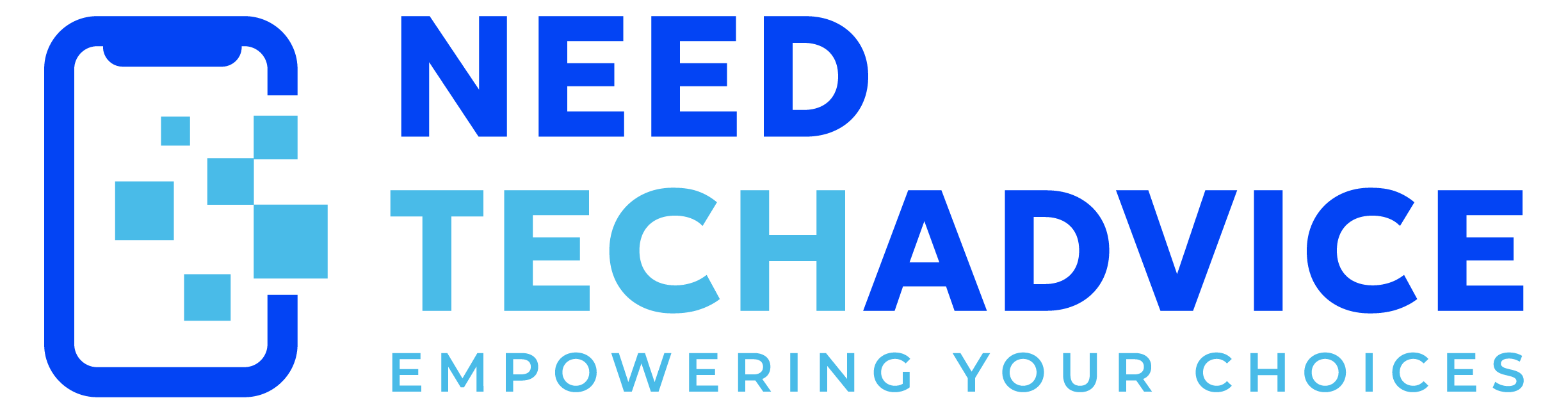Back to Computer Accessories: Webcam Main-page
Standard 1080p webcams get the job done, but maybe you’re looking for that extra bit of clarity to look truly professional on important calls, without needing to jump all the way to expensive 4K solutions. The Dell Pro Webcam (WB5023) aims squarely at this middle ground, offering sharp 2K resolution and smart features. Does it hit the sweet spot for quality and value in 2025?
Why Consider the Dell Pro Webcam? Sharper Than HD Video.
- Crisp 2K QHD Clarity: The standout feature is its 2K QHD (1440p) resolution at 30fps. This delivers significantly more detail and sharpness than standard 1080p webcams, making your image look clearer and more professional, especially when viewed on larger displays.
- Excellent Image Quality (Sony STARVIS Sensor): Powered by a quality Sony STARVIS sensor, this webcam performs admirably even in non-ideal lighting. Combined with Advanced HDR (DOL) support, Temporal & Spatial Noise Reduction, and Facial Detection Auto Exposure (FDAE), it works intelligently to provide a balanced, well-exposed image focused on your face, combating grainy shadows or blown-out highlights.
- Stay Centered Automatically (AI Auto-Framing): Don’t worry about drifting out of view. The AI auto-framingfeature intelligently keeps you centered in the shot, making subtle adjustments if you shift position during your call.
- Convenient Privacy: Comes with a simple but effective magnetic privacy cap that snaps securely onto the lens when you want to guarantee you’re offline.
- Teams Certified: Optimized for Microsoft Teams, ensuring seamless integration and potentially showing status indicators within the Teams application.
Simple Setup & Practical Design:
- Easy USB-A Connection: Connects directly using a standard USB-A cable, making it compatible with most desktops and laptops without needing adapters. It’s plug-and-play for basic operation.
- Versatile Mounting: The sturdy clip attaches easily to monitors or laptops and includes a standard 1/4″ thread for mounting on tripods.
Key Specifications Overview
- Resolution: 2K QHD (2560 x 1440) @ 30fps (also supports 1080p/720p @ 30/24fps)
- Sensor: Sony STARVIS™
- Features: AI Auto-Framing, Advanced HDR (DOL), Digital Noise Reduction (3D/2D), Facial Detection Auto Exposure (FDAE), Magnetic Privacy Cap, Microsoft Teams & Zoom Certified.
- Focus Type: Fixed Focus
- Field of View (Diagonal): 65° or 78° (Selectable via Dell Peripheral Manager)
- Connectivity: Wired USB-A (Built-in cable)
- Microphone: Built-in single noise-reducing microphone
- Mounting: Clip (Monitor/Laptop), Tripod Thread
- Software: Dell Peripheral Manager (for firmware updates, settings adjustments like FoV, AI Framing toggle)
- Compatibility: Windows 10/11, macOS 10.15+
- Approximate Cost (April 3, 2025): ~$99 – $135 USD (Check current retailers for sales)
Key Limitations to Note Before Buying:
Understanding the trade-offs is crucial for this mid-range camera:
- Fixed Focus Lens: This is perhaps its biggest limitation compared to slightly pricier options. It’s designed to keep subjects at a typical desk distance sharp, but it won’t automatically refocus if you move significantly closer/further or hold up objects very close to the lens.
- Basic Built-in Microphone: While present, the integrated microphone is best suited for casual use. For important meetings where audio clarity is critical, using a dedicated headset or external USB microphone is strongly recommended.
- Limited Physical Adjustment: The mount only allows the camera to tilt up and down. It cannot swivel left or right without moving the entire unit.
- No Windows Hello: Lacks facial recognition support for Windows login.
Finding Its Place: How it Compares (2025)
- vs. Standard 1080p Webcams (Logitech C920s, Microsoft Modern): The Dell Pro WB5023 offers a clear upgrade in resolution (2K vs 1080p) and likely sensor quality/low-light performance thanks to the Sony STARVIS sensor and advanced image processing. You get noticeably more detail.
- vs. Logitech Brio 500: A close competitor often around the same price. The Brio 500 is 1080p but counters with autofocus, potentially better dual mics, and the unique Show Mode, using a USB-C connector. Choose the Dell WB5023 if 2K resolution is your priority over autofocus and Show Mode.
- vs. Premium 4K Webcams (Dell WB7022, Kiyo Pro Ultra, Facecam Pro): These offer the ultimate in resolution or features but come at a significantly higher cost (often $200-$300) and may require USB 3.0 ports. The WB5023 provides a substantial visual upgrade from 1080p without the full expense or requirements of true 4K webcams.
The Verdict for Quality-Conscious Professionals (2025):
The Dell Pro Webcam (WB5023) is an excellent mid-range choice in 2025 if:
- You want video quality noticeably sharper and more detailed than standard 1080p webcams for professional calls.
- You value good low-light performance and intelligent image adjustments (HDR, noise reduction).
- AI auto-framing is a useful feature for you.
- You prefer a straightforward USB-A connection and appreciate a magnetic privacy cover.
- You understand and accept the limitations of fixed focus and plan to use a separate microphone for important audio.
- You’re looking for a solid value upgrade that balances quality and price effectively.
You might want to stick with 1080p or jump to 4K if:
- Your budget only allows for basic 1080p webcams.
- You absolutely need autofocus due to movement or close-up demonstrations.
- The highest possible resolution (4K) or specific features (gimbal tracking, 60fps) are required for your work.
- A high-quality built-in microphone is essential.
For many professionals seeking that “just right” step up in visual clarity without breaking the bank, the Dell Pro Webcam WB5023 hits a compelling sweet spot, offering a tangible improvement over 1080p along with useful smart features.