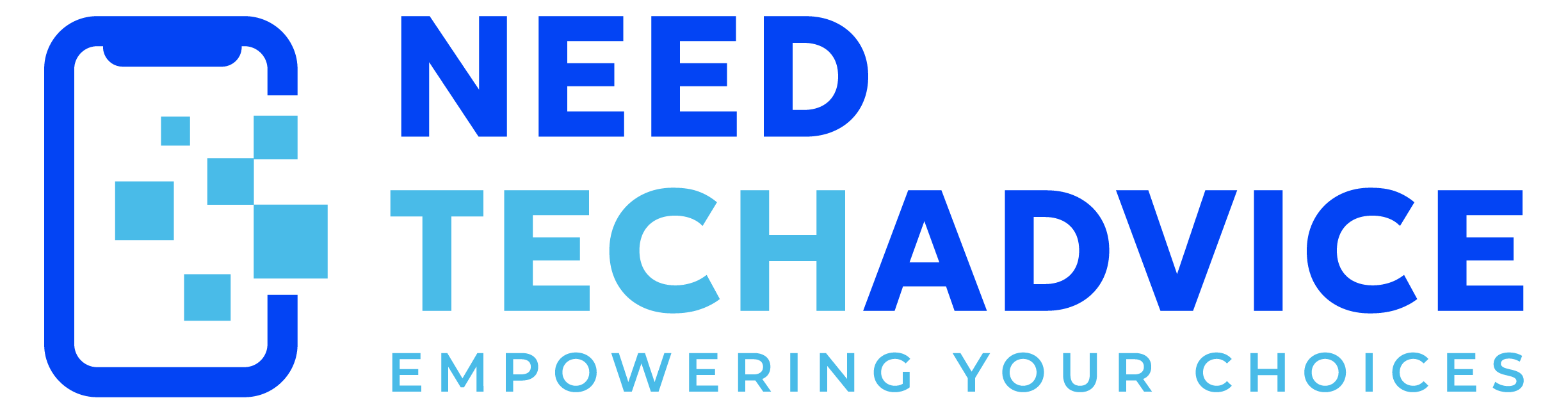Back to the Computer Accessories – Keyboards
Corsair K100 Air Wireless Review (2025): Is This Ultra-Thin Powerhouse Worth Your Money?
You’re looking for a keyboard that blends cutting-edge performance with stunning design, and you’re tired of cables cluttering your desk. The Corsair K100 Air Wireless promises exactly that – an incredibly slim mechanical keyboard packed with features. But with a premium price tag, is it the right choice for you? Let’s break it down.
Why All the Buzz? The Wow Factor
- Impossibly Thin Design: The first thing you’ll notice is its sleekness. At just 11mm at its thinnest point and wrapped in a cool, brushed aluminum frame, the K100 Air looks absolutely premium on any desk. It feels solid and luxurious, defying its slim profile.
- Mechanical Feel, Low Profile: Forget mushy laptop keys. This keyboard uses Cherry MX Ultra Low Profile Tactile switches. You get that satisfying bump and responsiveness you expect from a mechanical keyboard, but in a super-compact form. The key travel is short and crisp (0.8mm to actuate) – a unique feel many love for fast typing and gaming.
- Cut the Cord, Not the Speed: Enjoy true wireless freedom without sacrificing performance.
- For Gaming: Corsair’s SLIPSTREAM WIRELESS offers a connection so fast (under 1 millisecond) and stable, you won’t notice it’s wireless. It even boasts 2,000Hz hyper-polling for incredibly smooth input.
- For Everything Else: Easily switch between up to 3 devices (PC, Mac, tablet) using Bluetooth.
- Peak Performance: Need absolute maximum speed or need to charge? Plug in via USB-C for an insane 8,000Hz hyper-polling rate.
- Type Securely: Your wireless keystrokes are protected with strong AES 128-bit encryption, giving you peace of mind.
Beyond the Basics: Features That Matter
- Dazzling (or Subtle) RGB: Light up your desk with brilliant, per-key RGB backlighting. Create complex, layered effects using Corsair’s iCUE software, or choose a subtle glow. It’s fully customizable to match your style.
- Control at Your Fingertips: Don’t alt-tab to change tracks. Use the dedicated media keys and the signature aluminum volume roller for instant adjustments. Plus, four programmable G-keys let you launch apps or execute complex macros with a single press.
- Power Through Your Day (and Night): The battery lasts up to 50 hours even with vibrant RGB lighting on, or an impressive up to 200 hours with the lights off. Charge easily via USB-C when needed.
- Take Your Settings With You: With 8MB of onboard memory, you can save up to 50 different profiles directly to the keyboard – keep your custom lighting, macros, and key assignments consistent, even without the iCUE software running on every machine.
Is the K100 Air Right For You? Let’s Be Honest.
This keyboard is exceptional, but it’s not for everyone. Consider these points:
- The Investment: At around $279.99, this is a high-end keyboard. You’re paying for the premium design, cutting-edge wireless tech, and Cherry ULP switches. If budget is tight, there are other great options.
- The Feel of Ultra Low Profile: The typing experience is precise and tactile, but the short travel distance (0.8mm actuation, 1.8mm total) feels very different from traditional mechanical switches. If you love deep key presses, this might feel too abrupt. If possible, try typing on one first.
- Wrist Rest Not Included: Its low profile means many users won’t need a wrist rest, but if you typically rely on one, you’ll need to source it separately.
- Want Full Control? You Need iCUE: While basic functions and hardware profiles work out-of-the-box, unlocking the K100 Air’s full potential (deep RGB customization, intricate macros, polling rate adjustments) requires installing Corsair’s powerful iCUE software.
- Only One Switch Type: You get the excellent Cherry MX ULP Tactile switches, but if you strongly prefer a linear (smooth) or clicky low-profile switch, you’ll need to look at other brands for those options in this form factor.
Quick Look: How Does it Compare?
- vs. Razer DeathStalker V2 Pro: Similar thin design, uses Razer’s low-profile optical switches (linear/clicky options). Great alternative if you prefer optical switches or Razer’s ecosystem.
- vs. Logitech G915 (TKL/Full Size): Uses Logitech’s GL low-profile switches (tactile/linear/clicky options). Often more competitively priced, excellent wireless tech (LIGHTSPEED). A strong contender, especially if you’re in Logitech’s ecosystem.
- vs. SteelSeries Apex Pro Mini Wireless: A compact (60%) option focused on gaming with unique adjustableactuation switches (OmniPoint). Different form factor, but competes on high-end wireless performance.
The Verdict: Should You Buy the Corsair K100 Air?
Buy the K100 Air if:
- You crave a stunning, ultra-thin design with premium aluminum build quality.
- You want top-tier, lag-free wireless performance (SLIPSTREAM) for gaming and the flexibility of multi-device Bluetooth.
- You appreciate the unique, crisp feel of Cherry MX Ultra Low Profile Tactile switches.
- You want bright, highly customizable RGB lighting and convenient dedicated media/macro keys.
- You see it as a long-term investment in a high-performance, versatile keyboard and the price is within your budget.
Maybe Look Elsewhere if:
- You’re on a tighter budget.
- You strongly prefer the feel of full-travel mechanical switches.
- You need a linear or clicky low-profile switch option.
- You absolutely require an included wrist rest.
- You dislike needing software (iCUE) for deep customization.
The Corsair K100 Air Wireless remains a remarkable piece of engineering in 2025. It successfully delivers a high-performance, feature-rich mechanical keyboard experience in an incredibly slim and stylish package. If its unique strengths align with your needs and budget, it’s an investment that can seriously elevate your desk setup and computing experience.