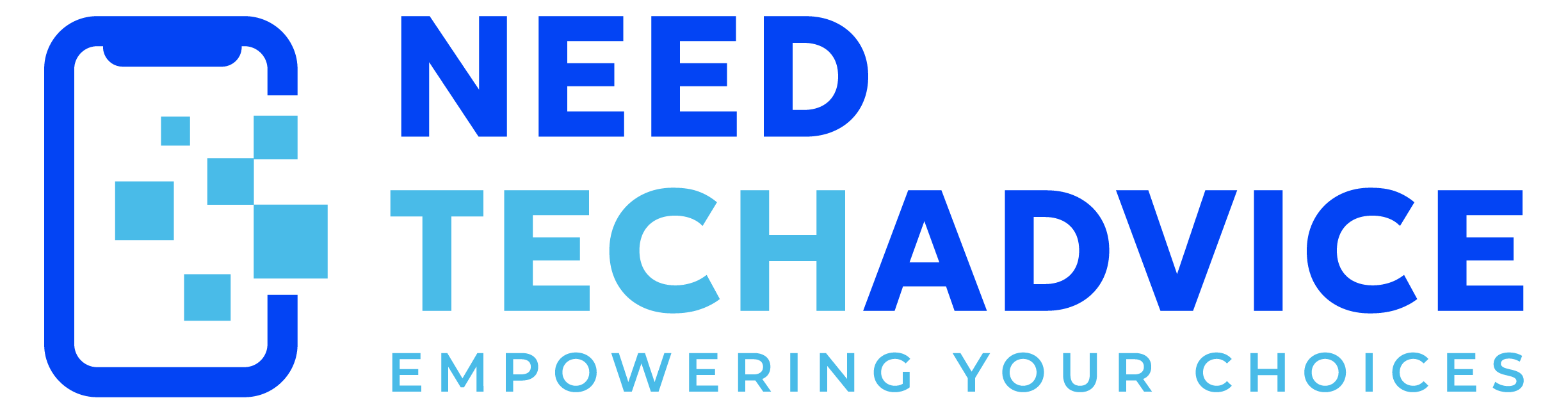Welcome! Let’s Find Your Perfect Keyboard
Picking a new computer keyboard might seem simple, but the market is packed with options and evolving fast! New technologies and features pop up constantly, driven by what users like you want and need. This guide cuts through the noise to focus on what truly matters when you’re looking to buy.
Over the last couple of years, we’ve seen some clear trends: mechanical keyboards are hugely popular, especially for gaming, offering a distinct feel and durability. Ergonomic designs are gaining ground as more people prioritize comfort during long hours at the computer. And wireless connectivity is becoming the standard for many seeking a clean, flexible setup.
Understanding these trends helps you know what’s available and what features might seriously upgrade your typing experience, whether you’re gaming, working, or just Browse. Let’s dive into the options and find the keyboard that’s right for you.
1. What Kinds of Keyboards Are Out There?
The keyboard world is diverse! Demand is strong, meaning companies are constantly innovating. Here’s a breakdown of the main types you’ll encounter:
- Basic Keyboards: Standard QWERTY layouts, often bundled with computers. Usually affordable and get the job done.
- Wired vs. Wireless: Wired offers a simple, reliable connection. Wireless (using Bluetooth or a 2.4 GHz dongle) gives you freedom from cables and a cleaner desk.
- Mechanical Keyboards: Loved for their distinct feel, satisfying sound (or quiet options!), durability, and customization potential. A favorite among gamers and typing enthusiasts. Their popularity is booming!
- Ergonomic Keyboards: Designed for comfort and to reduce strain during long typing sessions. Often feature split or curved layouts and wrist rests. More people are realizing the benefits, so options are growing.
- Compact Keyboards: Smaller layouts (like “tenkeyless” which removes the number pad, or even smaller 60%/65% layouts) save desk space and are easier to travel with.
- Membrane Keyboards: These use a rubber dome under the keys. They are typically quieter and less expensive than mechanicals, making them a common budget-friendly choice.
Key Takeaway: While basic membrane keyboards are still common, buyers are increasingly drawn to mechanical keyboards for their feel and longevity, wireless for convenience, and ergonomic designs for comfort. The gaming keyboard scene, often featuring mechanical switches, is particularly hot right now.
2. What’s New and Popular in Keyboards? (Key Trends)
Here are the trends shaping the keyboards you can buy today:
-
The Rise of Mechanical Keyboards:
- Why the Buzz? Each key has its own switch, offering a unique feel and often lasting much longer than membrane keys.
- Switch Choices: This is key!
- Linear: Smooth press, great for fast gaming.
- Tactile: A noticeable bump when the key activates, good for typing feedback.
- Clicky: A bump and an audible click – satisfying for some, potentially noisy for others.
- Innovations: Look out for opto-mechanical (using light for speed) and hot-swappable switches (letting you change switches easily without soldering). Quieter mechanical switches are also becoming more common for office or shared spaces.
- Customization Craze: Mechanical keyboards are often highly customizable:
- RGB Lighting: Choose from millions of colors and cool effects.
- Custom Keycaps: Swap out the keycaps for different materials, colors, or profiles.
- Programmable Macros: Set up shortcuts for complex commands, popular with gamers and creators.
- DIY Kits: For enthusiasts who want to build their keyboard from the ground up.
- Compact Layouts: 60%, 65%, TKL (Tenkeyless) are trendy for saving space and aesthetics.
-
Focus on Ergonomics:
- Why It Matters: More people understand the importance of comfort and preventing strain (like RSI).
- Features to Look For: Split layouts, curved shapes, built-in wrist rests, adjustable tilt angles.
- Wireless Ergonomics: Combining comfort with cable-free convenience is increasingly available.
-
Cutting the Cord (Wireless Connectivity):
- Why Go Wireless? Cleaner desk, more flexibility in positioning, easier portability.
- Is it Good Enough? Yes! Modern Bluetooth and 2.4 GHz connections are much faster and more reliable than they used to be, making them suitable even for serious gaming.
- Best of Both Worlds: You can now find many great wireless mechanical keyboards.
-
Sleek and Slim (Low-Profile Keyboards):
- The Appeal: Thinner keyboards with shorter key travel. They look modern and some find them faster or more comfortable to type on.
- Who Are They For? Gamers wanting a minimal look, professionals needing portability, or anyone preferring a laptop-like feel.
-
Better Switches, Better Typing:
- Constant Improvement: Companies are always tweaking switch designs using new materials for better feel, faster response, or improved durability.
- Smoother Experience: Look for mentions of “pre-lubed” switches – this often results in a smoother feel and less scratchiness right out of the box.
3. What Really Matters When Choosing Your Keyboard?
Beyond the tech specs, think about your personal preferences:
-
The Typing Experience: How does it feel and sound?
- Feedback: Do you want to feel a distinct bump (tactile) or hear a click when a key registers? Or prefer a smooth, linear feel?
- Responsiveness: How quickly does the keyboard react? Crucial for gaming, nice for general typing.
- Noise: Do you need something quiet for an office, or do you enjoy the sound of clicky keys?
-
Built to Last (Durability & Quality):
- Keyboards, especially mechanical ones, can be an investment. Look for sturdy materials like aluminum frames or high-quality PBT plastic keycaps (which resist shine over time).
-
Making It Yours (Aesthetics & Customization):
- How important is the look? RGB lighting is popular for adding flair. The ability to swap keycaps or even switches lets you personalize your board deeply.
-
Size Matters (Portability & Form Factor):
- Need to save desk space or travel with your keyboard? Consider compact layouts (TKL, 65%, 60%).
-
Price vs. Features (Budget Sensitivity):
- Keyboards range from basic budget models to high-end enthusiast builds. Decide what features are essential for you and find the best option within your budget. Enthusiasts often pay more for specific switches, build quality, or niche features.
4. Popular Brands and What They’re Offering
You’ll see many brands vying for your attention. Some big names include Logitech, Corsair, Razer, SteelSeries, HP, Dell, Apple, Microsoft, ASUS (ROG), Keychron, and HyperX.
-
General Trends: Many brands are focusing on:
- Gaming: High performance, fast switches (mechanical & optical), RGB, programmable keys (Razer, Corsair, SteelSeries, ASUS ROG, HyperX often lead here).
- Productivity & Comfort: Ergonomic designs, reliable wireless, quieter switches (Logitech, Microsoft often strong here).
- Enthusiast & Customization: Hot-swappable switches, unique layouts, quality materials (Keychron, Glorious PC Gaming Race, Ducky, and many smaller brands cater to this).
- Wireless Everything: More wireless versions of popular mechanical and gaming keyboards are appearing.
- Low-Profile Options: Slimmer designs are becoming more common across different brands.
- Software: Customizable lighting, macros, and settings are often controlled via brand-specific software.
-
What This Means for You: Look at brands known for excelling in the area most important to you (e.g., gaming performance, ergonomic comfort, customization options). Read reviews focusing on the specific features you care about.
5. How Wider Tech Trends Affect Your Keyboard Choice
Your keyboard choice doesn’t exist in a vacuum:
- Remote Work Boom: Working from home means more time typing! This drives demand for comfortable, ergonomic, and reliable (often wireless) keyboards for home office setups.
- Gaming & Esports Explosion: This fuels innovation in performance keyboards – faster switches, lower latency, customizable features are key for gamers wanting an edge. Streamer preferences also influence trends.
- Rise of Content Creators: Creators need efficiency. Keyboards with programmable macro keys for shortcuts are valuable. Aesthetics also matter, as the keyboard is often visible on camera.
6. Making Your Choice: Tips for Buying
Ready to choose? Here’s how to approach it:
-
Where to Buy?
- Online: Huge selection, easy price comparison, access to user reviews. Great for research.
- Physical Stores: Allows you to try before you buy – feel the switches, check the size and build quality. Highly recommended if you’re unsure about switch types or ergonomics.
-
Understanding Prices: Expect to pay more for mechanical switches, premium materials, extensive customization, wireless features, and ergonomic designs. Decide what’s worth the investment for you.
-
Step 1: Define Your Primary Use: Gaming? Work? Coding? General use? A mix? This helps narrow down essential features.
-
Step 2: Prioritize What Matters Most:
- Switch type (Linear, Tactile, Clicky)? Or membrane?
- Wired or Wireless?
- Full-size, TKL, or smaller?
- Ergonomic features needed?
- RGB lighting or customization important?
- Budget?
-
Step 3: Do Your Research!
- User Reviews: See what actual buyers say on retail sites or forums like Reddit (r/MechanicalKeyboards, r/keyboards).
- Expert Reviews: Tech websites and YouTube channels offer in-depth reviews and comparisons.
- Watch/Listen: Find videos demonstrating the keyboard’s sound and features (especially switch sounds!).
By thinking through these points, you can confidently choose a keyboard that not only looks great but feels great to use, enhancing your daily computer interaction for years to come. Happy typing!