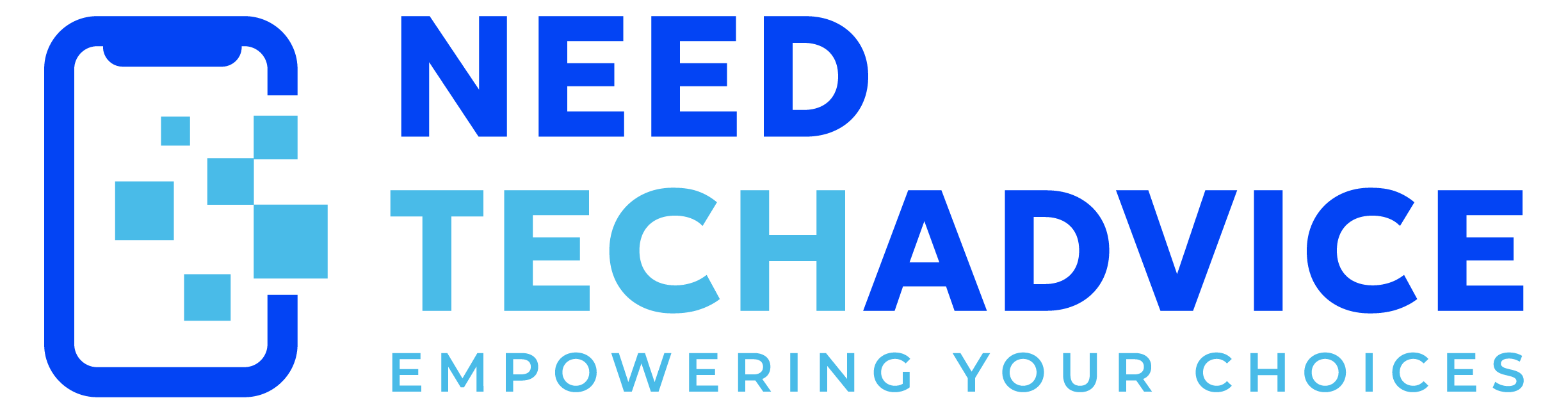OLED Brilliance, Effortless Portability
Asus’s Zenbook line has consistently delivered compelling ultra-portable laptops, often leading the charge with stunning OLED displays, and the Zenbook 14 OLED (UX3405), readily available in early 2025, is a prime example. Packing a vibrant ASUS Lumina OLED screen, the latest AI-accelerated Intel® Core™ Ultra processors, and an exceptionally thin and light chassis, it directly targets mobile professionals, students, and multimedia enthusiasts who prioritize visual fidelity and effortless portability in a premium Windows clamshell. It stands as a formidable competitor in the crowded ultra-portable market.
Why the Buzz? The Zenbook 14 OLED (UX3405) Advantage
- Spectacular ASUS Lumina OLED Display: This is often the star attraction. The UX3405 typically features a 14-inch ASUS Lumina OLED display with specifications like a sharp 3K (2880×1800) resolution, a fluid 120Hz refresh rate, cinema-grade 100% DCI-P3 color gamut, and VESA DisplayHDR™ True Black 600 certification for incredible contrast and deep blacks. Panels are often Pantone® Validated for color accuracy, making them superb for creative work and media consumption. Touchscreen options are also available on select configurations.
- Ultra-Portable & Premium Design: Zenbooks excel in portability. Expect the UX3405 to be remarkably thin (around 0.59 inches / 14.9 mm) and lightweight (around 2.8 lbs / 1.2-1.3 kg). It features a durable, all-metal construction (usually aluminum alloy) often incorporating Asus’s distinct design language and potentially an ErgoLift hinge design for improved typing comfort and cooling. It often meets US MIL-STD-810H military-grade durability standards.
- Efficient Performance with AI: Powered by Intel® Core™ Ultra processors (available in Ultra 5, Ultra 7, and sometimes even Ultra 9 variants), the Zenbook 14 OLED delivers responsive performance for demanding productivity and multitasking. The integrated NPU accelerates AI features in Windows 11 and compatible applications, enhancing efficiency for tasks like background blur or noise cancellation.
- Enhanced User Experience: Asus typically includes a comfortable keyboard, a spacious touchpad, Harman Kardon-certified speakers often supporting Dolby Atmos® for immersive sound, and an FHD IR webcam with physical privacy shutter supporting Windows Hello facial recognition.
Powering Your Workflow: Graphics, Battery & Connectivity
- Graphics Performance: Visuals are handled by the capable integrated Intel® Arc™ graphics. This is well-suited for everyday tasks, high-resolution video playback, photo editing, and light creative work or gaming, but it’s not designed for intensive 3D rendering or high-end gaming.
- All-Day Battery Life: Equipped with a sizable battery (often around 75Wh), combined with the efficiency of Core Ultra chips, the Zenbook 14 OLED aims for long-lasting battery life to get users through a full day. It supports convenient USB-C Easy Charge.
- Surprisingly Generous Connectivity: Despite its slim profile, Zenbooks often provide an excellent port selection. Expect 2x Thunderbolt™ 4 (USB-C), 1x USB-A 3.2 Gen 1, a full-size HDMI 2.1 port, a microSD card reader, and a 3.5mm audio combo jack. It also features the latest Wi-Fi 6E (or Wi-Fi 7 readiness) and Bluetooth® 5.3.
Key Specifications Snapshot (Zenbook 14 OLED UX3405 – Current Model)
- Processor: Intel® Core™ Ultra 5 / Ultra 7 / Ultra 9 options
- Graphics: Integrated Intel® Arc™ graphics
- Display: 14-inch ASUS Lumina OLED, 3K (2880×1800), 120Hz, 100% DCI-P3, HDR True Black 600, Touch optional.
- Memory: Up to 32GB LPDDR5X (soldered)
- Storage: Fast NVMe SSD (Up to 1TB, potentially 2TB options)
- Connectivity: Wi-Fi 6E / 7-ready, Bluetooth® 5.3
- Ports: 2x Thunderbolt™ 4 (USB-C), 1x USB-A 3.2 Gen 1, 1x HDMI 2.1 (TMDS), MicroSD card reader, 3.5mm Audio jack
- Features: Ultra-light/thin All-metal body (~1.2kg), Premium OLED, MIL-STD-810H Durability, FHD IR Webcam w/ privacy shutter, Harman Kardon Audio (Dolby Atmos), Backlit Keyboard.
- Approximate Starting Price: Often very competitive, potentially starting around $1,100 – $1,399 USD depending on configuration and retailer.
Is the Zenbook 14 OLED Your Ideal Ultra-Portable? Considerations:
- Primarily Integrated Graphics: Excellent for most users, but lacks a discrete GPU option for heavy gaming or complex 3D work.
- RAM Not Upgradeable: Standard for the class; select the amount you need (up to 32GB) at purchase.
- Keyboard Travel: Ultra-thin designs necessitate somewhat shallow key travel, which is subjective but generally comfortable.
- Potential for Fan Noise: Like any thin laptop, the fans may become noticeable under sustained heavy loads.
- Premium Price Tier: While often competitive, it’s still positioned as a premium ultraportable device.
How It Competes in the Premium Ultra-Portable Arena (April 4, 2025):
- vs. Samsung Galaxy Book 5 Pro: Both are leaders in OLED ultraportables. Zenbook often stands out with its port selection (HDMI) and potentially more aggressive pricing; Samsung has its unique ecosystem features.
- vs. HP Spectre x360 14: Zenbook is a pure clamshell; Spectre offers 2-in-1 versatility. Both provide premium OLED experiences. Choose based on form factor need.
- vs. Dell XPS 13: Direct premium clamshell competitor. Zenbook typically offers more built-in ports; XPS is renowned for its specific minimalist aesthetic and build.
- vs. Lenovo Yoga Slim 7i: Very close competitor, also offering excellent OLED displays and Core Ultra performance in a slim clamshell. The choice may hinge on specific configurations, port needs, keyboard feel, or design preference.
- vs. Apple MacBook Air (M3): Key difference is Windows vs. macOS. Zenbook provides a superior OLED display and broader port selection; MacBook Air excels in battery efficiency and the Apple ecosystem integration.
The Verdict for Professionals & Creatives on the Go (April 4, 2025):
The Asus Zenbook 14 OLED (UX3405) is an exceptional choice if:
- You demand one of the best possible displays on an ultra-portable laptop (vibrant, high-res, high-refresh OLED).
- Extreme portability (thinness and lightness) is a primary requirement.
- You need strong, efficient performance for demanding productivity, multitasking, and mainstream creative work, with AI enhancements.
- You appreciate having a generous selection of built-in ports, including HDMI, on a thin device.
- You prefer the Windows operating system in a premium clamshell form factor.
You might look elsewhere if:
- You need the versatility of a 2-in-1 convertible.
- Your workflow requires powerful discrete graphics for gaming or heavy rendering.
- You are deeply integrated into the Apple or Samsung device ecosystems.
- Your budget is strictly limited below the premium tier.
For users seeking a top-tier Windows ultra-portable that masterfully balances a breathtaking OLED display, class-leading portability, modern performance, and practical connectivity, the Asus Zenbook 14 OLED (UX3405) is a leading contender and often represents outstanding value within its premium category.