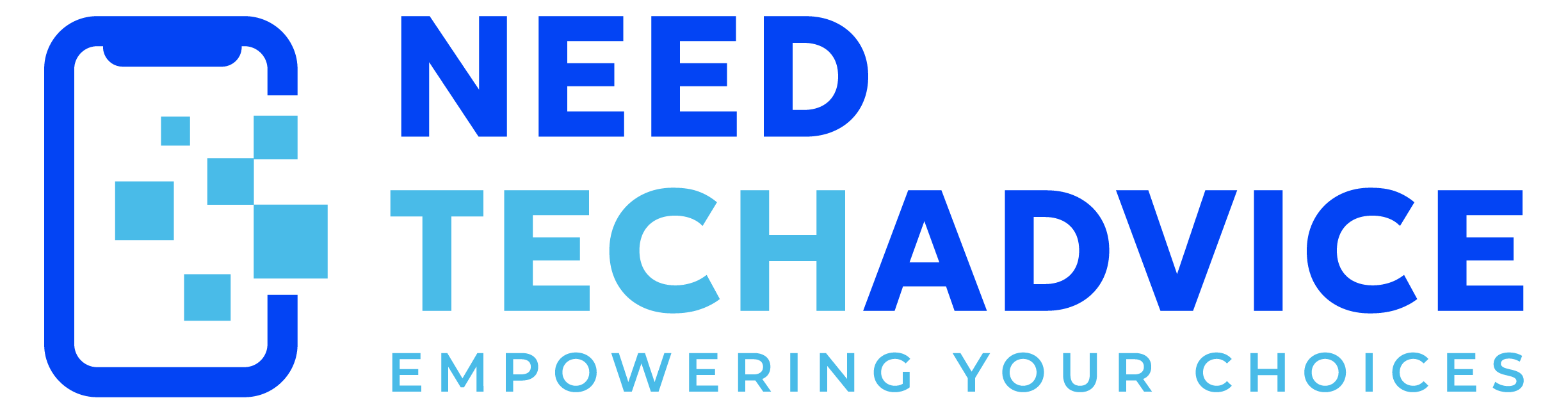Alienware laptops are known for their high performance, innovative design, advanced cooling, high-quality displays, and customizable features, making them a top choice for gamers and power users seeking reliability and style.
Here are Alienware laptops available on the market today:
-
- Alienware Area-51m – Blog Write-up
- Alienware M18
- Alienware M16 R2
- Alienware x17 R2
- Alienware x16 R2
- Alienware x15 R2
- Alienware x14 R2

Alienware M18: The Desktop Replacement Powerhouse
(Approximate Cost: $1,900 – $4,200+, highly dependent on configuration)
Who is this for? Gamers, creators, and power users who demand the absolute highest performance and a massive screen, and for whom portability is a low priority. This is a true desktop replacement.
Key Specs & Features:
- CPU: Typically up to Intel® Core™ i9 processors (e.g., 13th or 14th Gen depending on configuration date).
- GPU: Up to NVIDIA® GeForce RTX™ 4090 Laptop GPU – the most powerful mobile graphics available.
- RAM: Supports up to 64GB DDR5 RAM (User-upgradeable via SODIMM slots). Essential for heavy multitasking and demanding applications.
- Storage: Options often go up to 4TB (or even 8TB via dual slots) of fast NVMe SSD storage. Multiple M.2 slots allow for significant storage expansion.
- Cooling: Alienware Cryo-tech™ cooling with vapor chamber technology and quad fans is necessary to handle the heat from top-tier components. Expect fan noise under heavy load.
- Keyboard: Features customizable AlienFX per-key RGB lighting. Mechanical keyboard options (like CherryMX ultra low-profile) are often available for a better typing/gaming feel.
- Audio: Stereo speakers, often with Dolby Atmos support for improved spatial audio.
- Webcam: Typically includes a basic 1080p webcam with IR for Windows Hello facial recognition.
Display Options:
- The main draw is the huge 18-inch screen. Common options include:
- QHD+ (2560 x 1600) 165Hz IPS: Offers a great balance of sharpness and smooth motion. Provides good colors and viewing angles typical of IPS panels, but lacks the deep blacks and contrast of OLED or Mini-LED. Brightness is usually sufficient for indoor use. G-SYNC support is typical for tear-free gaming.
- FHD+ (1920 x 1200) 480Hz IPS: Prioritizes extreme refresh rates for competitive gaming over resolution. Ideal if maximum FPS and motion clarity are paramount.
Performance:
- Expect top-of-the-line performance. Easily handles the latest AAA games at high-to-ultra settings on its native display or external 4K monitors. Crushes demanding creative tasks like high-resolution video editing, 3D rendering, and complex simulations.
Connectivity:
- Wi-Fi: Killer™ Wi-Fi 6E AX1675 (or similar). Offers high speeds (up to 9.6 Gbps theoretical max) and leverages the less congested 6GHz band for potentially lower latency (expect real-world latency around 10-20ms in good conditions, highly variable) and better performance in crowded areas compared to Wi-Fi 6.
- Ethernet: Built-in 2.5 Gigabit Ethernet port for a fast, stable wired connection (up to 2.5 Gbps).
- Bluetooth: Bluetooth 5.2 or 5.3 (often tied to the Wi-Fi card) for connecting wireless peripherals.
- Ports: Excellent selection for maximum connectivity:
- Rear: 2x Thunderbolt™ 4 (40 Gbps, DisplayPort, Power Delivery), 1x USB 3.2 Gen 1 Type-A (5 Gbps), 1x HDMI 2.1 (up to 8K@60Hz/4K@120Hz), 1x Mini DisplayPort 1.4 (up to 8K@60Hz).
- Left: 1x 2.5Gbps Ethernet, 2x USB 3.2 Gen 1 Type-A (5 Gbps), 1x Universal audio jack.
- Right: 1x USB 3.2 Gen 1 Type-A (5 Gbps), 1x Full-size SD Card Reader (UHS-II, up to 312 MB/s – great for creators). (Note: Exact port configuration can sometimes vary slightly by region or specific build)
Design & Build:
- Robust, premium build quality with a metallic finish. Features iconic Alienware design language with customizable AlienFX lighting zones.
- MAJOR Consideration: This laptop is extremely heavy at around 9.32 lbs (4.23 kg), plus a large, heavy power brick. It’s designed to stay put on a desk.
Pros:
- Unmatched Performance (Top-tier CPU/GPU options)
- Massive, Immersive 18-inch Display (QHD+/165Hz or FHD+/480Hz)
- Excellent Cooling System (Necessary for the power)
- Highly Upgradeable RAM & Storage
- Extensive Port Selection (including Thunderbolt 4 & 2.5GbE)
- Premium Build Quality & Customizable RGB
- Fast SD Card Reader (UHS-II)
Cons:
- Extremely Heavy and Bulky (Not portable)
- Requires a Large, Heavy Power Brick
- Can Get Loud Under Sustained Load
- Expensive, Especially in High Configurations
- IPS Display Contrast Lags Behind OLED/Mini-LED
Bottom Line: The Alienware M18 is an absolute beast for users who need maximum power and screen real estate and don’t plan on moving it often. It’s a premium desktop replacement experience.

(Approximate Cost: $1,600 – $2,400+, depending on configuration)
Who is this for? Gamers and users looking for a powerful, well-built 16-inch laptop with modern features and improved portability compared to the M18, but who don’t need the absolute top-end GPU options.
Key Specs & Features:
- CPU: Features latest Intel® Core™ Ultra processors (e.g., Ultra 7 or Ultra 9) with integrated AI capabilities.
- GPU: Options typically range up to NVIDIA® GeForce RTX™ 4070 Laptop GPU. Important: No RTX 4080/4090 options available for this model.
- RAM: Supports up to 64GB DDR5 RAM (User-upgradeable via SODIMM slots).
- Storage: Options typically up to 2TB or 4TB (via dual slots) of fast NVMe SSD storage.
- Cooling: Efficient Cryo-tech™ cooling system, redesigned for a slightly slimmer chassis compared to previous M16 models. Still expect fan noise under load.
- Keyboard: Customizable AlienFX RGB keyboard (often single-zone or optional per-key). Standard membrane keyboard, not mechanical.
- Audio: Stereo speakers, likely with Dolby Atmos support.
- Webcam: Typically a 1080p webcam with IR for Windows Hello.
- Stealth Mode: A unique feature that turns off RGB lighting and sets fans to quiet mode with a single key press, useful for less distracting environments.
Display Options:
- Features a 16-inch QHD+ (2560 x 1600) IPS display with a fast 240Hz refresh rate and G-SYNC support.
- Offers sharp visuals and exceptionally smooth motion for gaming. Good color accuracy makes it suitable for content creation as well. Brightness levels are generally good but might not be the absolute brightest available.
Performance:
- Strong performance capable of handling modern AAA games at high settings on its QHD+ display, especially leveraging DLSS technology. The Core Ultra processors also provide efficient multitasking and AI-accelerated task performance. Excellent for demanding productivity and creative work, though rendering performance won’t match RTX 4080/4090 machines.
Connectivity:
- Wi-Fi: Equipped with Intel® Wi-Fi 7 BE202. Offers theoretical speeds far exceeding Wi-Fi 6E (up to 46 Gbps potential, though real-world speeds depend on router and environment). Benefits include lower latency (potentially sub-10ms in ideal conditions), higher capacity, and better performance in congested areas using Multi-Link Operation (MLO). Requires a Wi-Fi 7 router to realize full benefits.
- Ethernet: Built-in 2.5 Gigabit Ethernet port (up to 2.5 Gbps).
- Bluetooth: Bluetooth 5.3 or 5.4 (often tied to the Wi-Fi 7 card).
- Ports: Good selection, but fewer ports overall than the M18:
- Rear: 1x Thunderbolt™ 4 (40 Gbps, DP, PD), 1x USB 3.2 Gen 2 Type-C (10 Gbps, DP), 1x HDMI 2.1.
- Left: 1x 2.5Gbps Ethernet, 1x Universal audio jack.
- Right: 1x USB 3.2 Gen 1 Type-A (5 Gbps), 1x microSD Card Reader. (Note: Some sources list conflicting port layouts; double-check the specific configuration.)
Design & Build:
- More refined and slightly slimmer design compared to previous M-series models. Features a sturdy build with metal components and a soft-touch interior. Customizable AlienFX lighting.
- Weight: Around 5.75 lbs (2.61 kg), plus the power brick. More portable than the M18, but still a substantial gaming laptop.
Pros:
- Strong Performance with Modern Core Ultra CPUs
- Excellent High-Refresh Rate QHD+ Display (240Hz)
- Improved Portability and Refined Design
- Latest Wi-Fi 7 and 2.5 Gbps Ethernet
- Good Build Quality
- User-Upgradeable RAM and Storage
- Unique Stealth Mode Feature
Cons:
- GPU options max out at RTX 4070 (No 4080/4090)
- Still Relatively Heavy Compared to Thin-and-Lights
- Can Get Loud Under Load
- MicroSD card reader (not full-size)
Bottom Line: The Alienware M16 R2 is a compelling choice for those wanting a powerful, modern 16-inch gaming laptop with a fantastic display and future-proof networking, without needing the absolute peak GPU power (or weight) of the M18.
Alienware x17 R2: Thin(ner) 17-Inch Power (Older Gen)
(Approximate Cost: $2,300 – $4,800+, depending on configuration – Note: This is an older model)
Who is this for? Buyers looking for a relatively slim 17-inch gaming laptop with high-end power from the previous generation (Intel 12th Gen, Nvidia 30-series). Might be found at clearance prices, but newer models offer significant advancements.
Key Specs & Features:
- CPU: Intel® Core™ i7 or i9 processors (12th Generation, e.g., i9-12900HK).
- GPU: Up to NVIDIA® GeForce RTX™ 3080 Ti Laptop GPU. Powerful for its time, but succeeded by the RTX 40-series.
- RAM: Supports up to 64GB DDR5 RAM (User-upgradeable).
- Storage: Options often included up to 4TB (via dual slots) of NVMe SSD storage.
- Cooling: Advanced Alienware Cryo-tech™ cooling, often featuring a quad-fan design in higher configurations. Expect fan noise.
- Keyboard: Customizable AlienFX per-key RGB lighting. Optional CherryMX mechanical keyboard.
- Audio: Stereo speakers with Dolby Atmos support.
- Webcam: Typically 720p or 1080p webcam with IR for Windows Hello.
Display Options:
- Featured a 17.3-inch screen with various panel options, including:
- FHD (1920 x 1080) at high refresh rates (e.g., 360Hz or even 480Hz): Focused purely on maximum smoothness for competitive gaming.
- QHD (2560 x 1440) 165Hz or 240Hz: A balance between resolution and refresh rate.
- UHD (3840 x 2160) 120Hz: Prioritized resolution for creative work or high-fidelity gaming, sacrificing some refresh rate.
- All options typically used IPS panels with G-SYNC or Adaptive Sync.
Performance:
- Delivers excellent performance for its generation. The i9-12900HK and RTX 3080 Ti can handle most AAA games at high settings (resolution dependent) and demanding creative tasks. However, RTX 40-series GPUs in newer models offer significantly better performance and features like DLSS 3 Frame Generation.
Connectivity:
- Wi-Fi: Killer™ Wi-Fi 6E AX1675 (or similar), offering high speeds and 6GHz band access.
- Ethernet: Built-in 2.5 Gigabit Ethernet port.
- Bluetooth: Bluetooth 5.2.
- Ports: Good selection for a slimmer large laptop:
- Rear: 1x Thunderbolt™ 4 (DP, PD), 1x USB 3.2 Gen 2 Type-C (10 Gbps, DP, PD), 1x HDMI 2.1, 1x Mini DisplayPort 1.4.
- Left: Power adapter port, 1x Universal audio jack.
- Right: 1x USB 3.2 Gen 1 Type-A (5 Gbps), 1x microSD Card Reader. (Note: Specific layouts could vary slightly)
Design & Build:
- Part of the ‘X-series’ focusing on a slimmer profile than the M-series. Premium materials and robust build. Customizable AlienFX lighting.
- Weight: Around 6.6 lbs to 7.1 lbs (3.0 – 3.2 kg) depending on configuration, plus power brick. Slimmer than the M18, but still heavy.
Pros:
- High-End Performance (for 12th Gen/30-Series)
- Relatively Slim Design for a 17-inch Laptop
- Multiple High-Refresh Rate Display Options (FHD/QHD/UHD)
- Premium Build Quality & RGB Customization
- Good Port Selection including Thunderbolt 4 & 2.5GbE
Cons:
- Uses Older Generation CPU/GPU: Significantly outperformed by current 13th/14th Gen Intel and RTX 40-series laptops.
- Still Heavy and Requires Large Power Brick
- Can Be Loud Under Load
- Likely Only Available as Refurbished or Clearance
Bottom Line: The Alienware x17 R2 was a powerful and stylish machine in its day. Only consider it now if found at a steep discount and you understand its performance limitations compared to current-generation laptops. Prioritize newer models like the M16 R2 or x16 R2 if budget allows.
Alienware x16 R2: Slim Style Meets Serious Power
(Approximate Cost: $1,900 – $3,600+, depending on configuration)
Who is this for? Gamers and creators wanting high-end performance (up to RTX 4080) in Alienware’s premium, slimmer ‘X-series’ design, prioritizing aesthetics and build quality alongside power.
Key Specs & Features:
- CPU: Intel® Core™ Ultra processors (e.g., Ultra 7 155H or Ultra 9 185H).
- GPU: Options typically range up to NVIDIA® GeForce RTX™ 4080 Laptop GPU. Offers near top-tier mobile performance. Note: Often no RTX 4090 option in the slimmer X-series chassis.
- RAM: Up to 32GB LPDDR5X RAM. Important: This RAM is usually soldered to the motherboard and not user-upgradeable. Choose your required capacity at purchase.
- Storage: Options typically up to 2TB or 4TB (via dual slots) of NVMe SSD storage. User-upgradeable.
- Cooling: Advanced Alienware Cryo-tech™ cooling tailored for the slim chassis, often using vapor chambers and Element 31 thermal interface material. Expect fan noise under load.
- Keyboard: Customizable AlienFX per-key RGB lighting. Optional CherryMX ultra low-profile mechanical keyboard. Includes a unique RGB touchpad option.
- Audio: Often features a six-speaker setup with Dolby Atmos support for impressive sound quality from a laptop.
- Webcam: Typically a 1080p webcam with IR for Windows Hello.
Display Options:
- Features a 16-inch QHD+ (2560 x 1600) IPS display with a fast 240Hz refresh rate, G-SYNC support, and usually good brightness (e.g., 300+ nits) and color coverage (100% DCI-P3). Excellent for both gaming and creative work.
Performance:
- Very high performance. The Core Ultra CPU and up to RTX 4080 GPU can handle demanding AAA games at high settings on the QHD+ display and crush creative workloads. Offers a significant step up from the RTX 4070 found in the M16 R2.
Connectivity:
- Wi-Fi: Equipped with Intel® Wi-Fi 7 BE202 (like the M16 R2), offering cutting-edge wireless performance potential with a compatible router.
- Ethernet: Important Correction: The Alienware x16 R2 does not have a built-in Ethernet port. Wired connectivity requires a USB-C or Thunderbolt adapter/dongle (may or may not be included – check specific package). The port list provided in the original prompt appears incorrect.
- Bluetooth: Bluetooth 5.4 (tied to the Wi-Fi 7 card).
- Ports (Likely Configuration – Verify Before Purchase):
- Rear: 1x Thunderbolt™ 4 (DP, PD), 1x USB 3.2 Gen 2 Type-C (10 Gbps, DP, PD), 1x HDMI 2.1, 1x Mini DisplayPort 1.4.
- Left: Power adapter port, 1x Universal audio jack.
- Right: 1x USB 3.2 Gen 1 Type-A (5 Gbps), 1x microSD Card Reader. (Crucially lacks built-in Ethernet)
Design & Build:
- Premium, slim (for a gaming laptop) design using high-quality materials like aluminum and magnesium alloy. Focus on aesthetics with extensive AlienFX lighting, including the optional RGB touchpad.
- Weight: Around 5.9 lbs to 6 lbs (approx 2.7 kg), plus power brick. More portable than M-series but still dense.
Pros:
- High Performance (Up to Core Ultra 9 / RTX 4080)
- Excellent QHD+ 240Hz Display
- Premium Slim Design and Build Quality
- Advanced Cooling System for the Form Factor
- Latest Wi-Fi 7 Technology
- Impressive Six-Speaker Audio System
- Unique RGB Touchpad Option
Cons:
- No Built-in Ethernet Port (Requires Dongle)
- Soldered RAM (Not Upgradeable)
- No RTX 4090 Option (Typically)
- Expensive
- Can Get Loud Under Load
- MicroSD Card Reader (not full-size)
Bottom Line: The Alienware x16 R2 offers a potent blend of high performance and premium, stylish design. It’s ideal for users who value aesthetics and build quality, need RTX 4080-level power, but are willing to sacrifice built-in Ethernet and RAM upgradeability for the slimmer X-series package.
Alienware x15 R2: Ultra-Thin Gaming (Older Gen)
(Approximate Cost: $1,700 – $3,350+, depending on configuration – Note: This is an older model)
Who is this for? Buyers prioritizing thinness and portability in a 15-inch gaming laptop, who are okay with previous-generation hardware (Intel 12th Gen, Nvidia 30-series). Might be found at clearance prices.
Key Specs & Features:
- CPU: Intel® Core™ i7 or i9 processors (12th Generation, e.g., i7-12700H).
- GPU: Up to NVIDIA® GeForce RTX™ 3070 Ti or sometimes RTX 3080 Ti Laptop GPU. Good performance for its time.
- RAM: Up to 32GB LPDDR5 RAM. Important: Like other X-series, this RAM is usually soldered and not user-upgradeable.
- Storage: Options typically up to 2TB (via dual slots) of NVMe SSD storage. User-upgradeable.
- Cooling: Alienware Cryo-tech™ cooling optimized for the ultra-thin chassis. Expect significant fan noise under heavy load due to the constrained space.
- Keyboard: Customizable AlienFX RGB keyboard (per-key usually optional). Standard low-profile membrane keys.
- Audio: Stereo speakers with Dolby Atmos support.
- Webcam: Typically 720p or 1080p webcam with IR for Windows Hello.
Display Options:
- Featured a 15.6-inch screen with options focused on high refresh rates:
- FHD (1920 x 1080) at very high refresh rates (e.g., 360Hz): Aimed at competitive gamers prioritizing smoothness.
- QHD (2560 x 1440) 240Hz: Offered a balance of sharpness and speed.
- Typically used IPS panels with G-SYNC or Adaptive Sync.
Performance:
- Provides strong gaming performance for 12th Gen/30-Series hardware, capable of running most games well at FHD or QHD (settings dependent). Outperformed by current-gen RTX 40-series laptops, especially with DLSS 3. Handles productivity and creative tasks efficiently.
Connectivity:
- Wi-Fi: Killer™ Wi-Fi 6E AX1675 (or similar).
- Ethernet: No built-in Ethernet port. Typically includes a USB-C to 2.5 Gbps Ethernet adapter in the box (verify this).
- Bluetooth: Bluetooth 5.2.
- Ports: Limited selection due to the thin design, mostly on the rear:
- Rear: 1x Thunderbolt™ 4 (DP, PD), 1x USB 3.2 Gen 2 Type-C (10 Gbps, DP, PD), 1x HDMI 2.1, 1x microSD Card Reader.
- Left: Power adapter port, 1x Universal audio jack.
- Right: 1x USB 3.2 Gen 1 Type-A (5 Gbps). (Notice the lack of multiple Type-A ports and Mini DisplayPort compared to larger models)
Design & Build:
- Focus on being exceptionally thin and relatively light for a powerful gaming laptop. Premium materials and distinctive Alienware X-series look with AlienFX lighting.
- Weight: Around 5.2 lbs (2.36 kg), plus power brick. Significantly more portable than M-series or larger X-series models.
Pros:
- Very Slim and Relatively Lightweight Design
- Good Performance (for 12th Gen/30-Series)
- High Refresh Rate Display Options (FHD/360Hz or QHD/240Hz)
- Premium Build Quality and Aesthetics
- Included USB-C to Ethernet Adapter (Usually)
Cons:
- Uses Older Generation CPU/GPU: Outperformed by current models.
- Soldered RAM (Not Upgradeable)
- Limited Port Selection (No built-in Ethernet, fewer USB-A)
- Can Get Very Loud and Hot Under Load (Due to thinness)
- Likely Only Available as Refurbished or Clearance
Bottom Line: The Alienware x15 R2 prioritized portability and style with good performance for its time. Consider it only if thinness is paramount and you find a great deal, understanding the performance and feature gap compared to current laptops like the x16 R2.
Alienware x14 R2: Ultra-Portable Gaming Power
(Approximate Cost: $1,000 – $1,900+, depending on configuration – Note: R2 is current gen, starting price seems low)
Who is this for? Gamers and users needing the most portable Alienware experience possible, offering solid mid-range gaming performance in a very compact 14-inch chassis.
Key Specs & Features:
- CPU: Intel® Core™ i5 or i7 processors (Typically 13th Generation, e.g., i7-13620H).
- GPU: Up to NVIDIA® GeForce RTX™ 4060 Laptop GPU. Provides good performance for 1080p/1440p gaming.
- RAM: Up to 32GB LPDDR5 RAM. Important: Like other X-series, this RAM is soldered and not user-upgradeable.
- Storage: Options typically up to 1TB or 2TB of NVMe SSD storage (usually single M.2 slot). User-upgradeable.
- Cooling: Alienware Cryo-tech™ cooling adapted for the ultra-compact form factor. Expect fan noise under load, potentially significant given the size.
- Keyboard: Customizable AlienFX RGB keyboard (likely single-zone or optional per-key). Low-profile membrane keys.
- Audio: Stereo speakers with Dolby Atmos support.
- Webcam: Typically 1080p webcam with IR for Windows Hello.
- Power: Often charges primarily via USB-C Power Delivery, using a smaller GaN charger (check wattage).
Display Options:
- Features a 14-inch QHD+ (2560 x 1600) IPS display with a 165Hz refresh rate, G-SYNC support, and typically good color coverage (100% DCI-P3) and brightness. Offers sharp visuals and smooth motion in a compact size.
Performance:
- Good performance for its size and GPU class. The RTX 4060 handles most modern games well at the native QHD+ resolution (often requiring DLSS or adjusted settings) or excels at 1080p. Efficient for productivity and moderate creative tasks.
Connectivity:
- Wi-Fi: Intel® Wi-Fi 6E AX211 (or similar), providing fast speeds and 6GHz band access.
- Ethernet: No built-in Ethernet port. Requires a USB-C or Thunderbolt adapter (check if included).
- Bluetooth: Bluetooth 5.3 (often tied to the Wi-Fi card).
- Ports: Selection heavily constrained by size, relies heavily on USB-C/Thunderbolt:
- Rear: 2x Thunderbolt™ 4 (DP, PD), 1x USB 3.2 Gen 2 Type-C (10 Gbps, DP, PD), 1x HDMI 2.1, 1x microSD Card Reader.
- Left: 1x Universal audio jack.
- Right: 1x USB 3.2 Gen 1 Type-A (5 Gbps). (Very limited Type-A access)
Design & Build:
- Alienware’s thinnest and lightest gaming laptop. Premium X-series construction and aesthetics with AlienFX lighting. Designed for maximum portability within the Alienware family.
- Weight: Around 4.2 lbs (1.91 kg), plus a relatively compact (often GaN) power adapter. The most travel-friendly Alienware.
Pros:
- Ultra-Portable and Lightweight Design (for Alienware)
- Good Mid-Range Performance (Up to i7 / RTX 4060)
- Excellent QHD+ 165Hz Display for its Size
- Premium Build Quality and Style
- Charges via USB-C Power Delivery
Cons:
- Soldered RAM (Not Upgradeable)
- Very Limited Port Selection (No built-in Ethernet, only one USB-A)
- GPU Limited to RTX 4060 (No higher options)
- Can Get Loud and Hot Under Load (Due to size)
- Storage Typically Limited to Single M.2 Slot
Bottom Line: The Alienware x14 R2 is a niche product for those who love the Alienware brand and aesthetic but absolutely need portability. It delivers solid gaming performance for its size but makes significant compromises on ports and upgradeability compared to larger models. A strong contender in the premium ultra-portable gaming segment