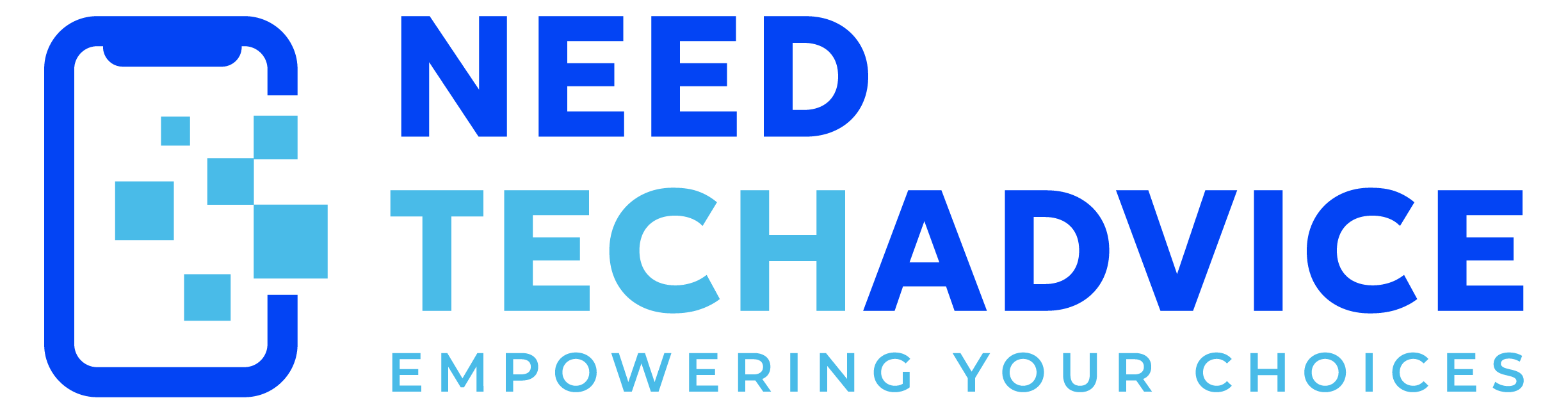Okay, let’s do a detailed breakdown of the Razer Blade 16 (2025), diving deeper into what makes it tick and who it’s really for.
Razer’s Overall Philosophy: The Razer Blade line has always stood for a unique blend: cutting-edge gaming and creative performance packed into a sleek, minimalist, and exceptionally premium chassis. Unlike many gaming laptops with aggressive angles and overt styling, the Blade aims for an aesthetic closer to a high-end workstation or MacBook Pro, but with significantly more graphical horsepower under the hood. The 2025 model continues this tradition, integrating the latest, most powerful components like the RTX 50 series GPUs and AMD’s Ryzen AI processors into this refined package. It’s pitched as the ultimate machine for users who demand both elite performance and elite design, willing to pay a premium for the combination.
Design & Build Quality:
- Chassis: This is a hallmark of the Blade series. Expect the chassis to be precision CNC-milled from a single block of high-grade aluminum. This unibody construction provides exceptional rigidity (no flex), a premium cold-to-the-touch feel, and contributes to durability.
- Aesthetics: Typically features clean lines, sharp edges, and minimal branding (just the iconic green triple-headed snake logo, often subtly lit). It usually comes in anodized Black (a fingerprint magnet, traditionally) or sometimes a Mercury White finish.
- Dimensions & Weight: While packing immense power, Razer strives to keep the Blade 16 relatively thin and compact for a 16-inch gaming laptop. It won’t be ultrabook-light, but compared to behemoths like the 18-inch MSI, it prioritizes a sleeker profile (around 0.7-0.8 inches thick, ~4.7 lbs / 2.14 kg based on TechRadar’s review).
- Fit & Finish: Generally regarded as top-tier in the Windows laptop world, with tight tolerances and a high-quality feel throughout.
Display Deep Dive: This is often a major selling point for the Blade 16. For 2025, you have incredible options:
- QHD+ OLED (2560 x 1600): This configuration (confirmed by reviews) offers the benefits of OLED technology:
- Perfect Blacks & Infinite Contrast: Each pixel illuminates individually, allowing for true black and stunning contrast ratios.
- Vibrant Colors: Expect wide color gamut coverage (likely 100% DCI-P3), making it ideal for color-sensitive creative work.
- Instantaneous Response Times: Pixels switch states almost instantly, leading to exceptionally clear motion with minimal ghosting, perfect for fast-paced gaming.
- High Refresh Rate: A 240Hz refresh rate ensures incredibly smooth motion and responsiveness in games.
- Potential Dual-Mode Mini-LED: Previous Blade 16 models featured this innovative option, and it might still be available (check specific configurations). This panel uses Mini-LED backlighting (thousands of tiny LEDs for better local dimming than traditional LCDs) and allows switching:
- 4K UHD+ (3840 x 2400) at 120Hz: Ideal for ultra-sharp detail in creative work or slower-paced, visually rich games.
- FHD+ (1920 x 1200) at 240Hz: Optimizes for maximum frame rates and responsiveness in competitive gaming by running at a lower resolution natively.
- Common Features: Expect a 16:10 aspect ratio (more vertical space than 16:9), likely Calman Verified color accuracy out of the box, HDR support (especially strong on OLED/Mini-LED), and anti-glare finishes.
Performance Internals:
- GPU: The star of the show. Configurable with NVIDIA GeForce RTX 5070 Ti, RTX 5080, or the top-tier RTX 5090 Laptop GPU. Powered by the Blackwell architecture, expect significant gains in ray tracing, AI tasks (DLSS), and raw gaming FPS compared to the previous generation. Power delivery (TGP) will be high, managed by Razer’s thermal solution.
- CPU: The 2025 model utilizes AMD’s Ryzen™ AI 9 HX 370 processor (in reviewed configurations). This is a high-end mobile chip featuring numerous cores/threads, high boost clocks, and importantly, AMD’s integrated Ryzen AI NPU for accelerating AI tasks efficiently. This choice likely balances high performance with potentially better power efficiency compared to some Intel competitors, crucial in a relatively slim chassis.
- RAM: Uses LPDDR5X memory, known for its high speeds (e.g., 8000MHz mentioned) and power efficiency. Expect configurations with 16GB, 32GB, or possibly 64GB. A key point: Blade RAM is often soldered to the motherboard, meaning it’s not user-upgradeable. Choose your capacity wisely at purchase.
- Storage: Fast NVMe PCIe SSDs. Likely Gen 4, potentially Gen 5 depending on the specific controller and motherboard support. Capacities will range from 1TB up to 4TB, typically upgradeable/expandable if there’s a second M.2 slot.
Cooling System:
- Razer typically employs a custom vapor chamber cooling solution in the Blade 16. A vapor chamber is a flat, sealed structure containing a liquid that vaporizes when heated by the CPU/GPU, spreads the vapor quickly across the chamber, and condenses back into liquid as it’s cooled by the heatsinks and fans, efficiently transferring heat away.
- This is paired with high-performance fans and graphite-based thermal interface materials.
- Trade-off: While effective for the chassis size, pushing components this powerful in a slim design inevitably means the fans will get noticeably loud under sustained heavy load (gaming, rendering). Performance profiles in Razer Synapse allow some control over fan speed and power limits.
Keyboard & Trackpad:
- Features Razer’s signature keyboard with per-key Razer Chroma™ RGB lighting, offering extensive customization options via Synapse. Key feel is generally good, with decent travel for a laptop keyboard.
- Speakers are typically placed flanking the keyboard for clear, upward-firing audio.
- Includes a large, Microsoft Precision-certified glass trackpad, offering smooth and accurate gesture control.
Audio:
- Upward-firing stereo speakers. Often THX® Spatial Audio certified, providing immersive virtual surround sound for headphones and enhancing the built-in speaker experience. Audio quality is generally good for a laptop, but headphones are always recommended for serious gaming/audio work.
Ports & Connectivity:
- Expect a comprehensive selection despite the slim profile:
- Multiple USB-C ports (likely including USB4 standard for high speed data, display output, and potentially Thunderbolt compatibility depending on the AMD platform specifics).
- Several USB-A 3.2 ports for legacy peripherals.
- An HDMI 2.1 port for high-resolution, high-refresh-rate external displays.
- A full-sized SD card reader (UHS-II or III), crucial for photographers and videographers.
- A 3.5mm combo audio jack.
- Latest Wi-Fi (likely Wi-Fi 7) and Bluetooth connectivity.
Software & Ecosystem:
- Razer Synapse: The central hub for controlling performance modes (Silent, Balanced, Custom), fan curves, keyboard lighting (Chroma Studio), macros, and other system settings.
- Minimal bloatware compared to some other manufacturers.
Who Should Buy It?
- Creative Professionals on the Go: The combination of extreme CPU/GPU power, high-resolution and color-accurate display options, premium build, SD card reader, and relatively sleek design makes it ideal for video editors, 3D artists, photographers, and developers who need workstation-level performance they can carry.
- Gamers Who Value Aesthetics & Premium Feel: If you want a top-tier gaming experience but dislike bulky or overly aggressive “gamer” designs, the Blade 16 offers that high performance in a package that looks sophisticated anywhere.
- Students (with Deep Pockets): Engineering, Architecture, or Media students needing serious power for coursework could use this, though the price is prohibitive for many.
- Anyone Wanting a High-End “Do-It-All” Windows Laptop: If budget isn’t the primary concern, the Blade 16 aims to be a powerful machine for productivity, creativity, and gaming, wrapped in a premium shell.
Potential Downsides/Considerations:
- Price: This is one of the most expensive gaming laptops on the market. You pay a significant premium for the design, materials, and brand.
- Soldered RAM: Lack of user upgradeability for RAM is a notable downside for future-proofing or cost-saving upgrades.
- Thermals & Fan Noise: While the cooling is advanced for its size, it will get hot and the fans will be loud under sustained heavy loads. Physics limits cooling in thin chassis.
- Fingerprint Magnet: The black anodized finish traditionally shows fingerprints easily.
Current Status (as of Friday, March 28, 9:49 PM): The Razer Blade 16 (2025) is currently orderable directly from Razer’s website and likely appearing on sites like Best Buy or Amazon soon. Base models might ship sooner, but the highly sought-after RTX 5090 configurations have an estimated shipping date around April 30th. Researching specific configurations and reviews online is your best bet right now, with potential (but limited) chances to see related models in local Fairfax stores over the weekend.
This breakdown should give you a comprehensive picture of the Razer Blade 16 (2025) – a truly premium, powerful, but pricey contender in the new RTX 50 series landscape.