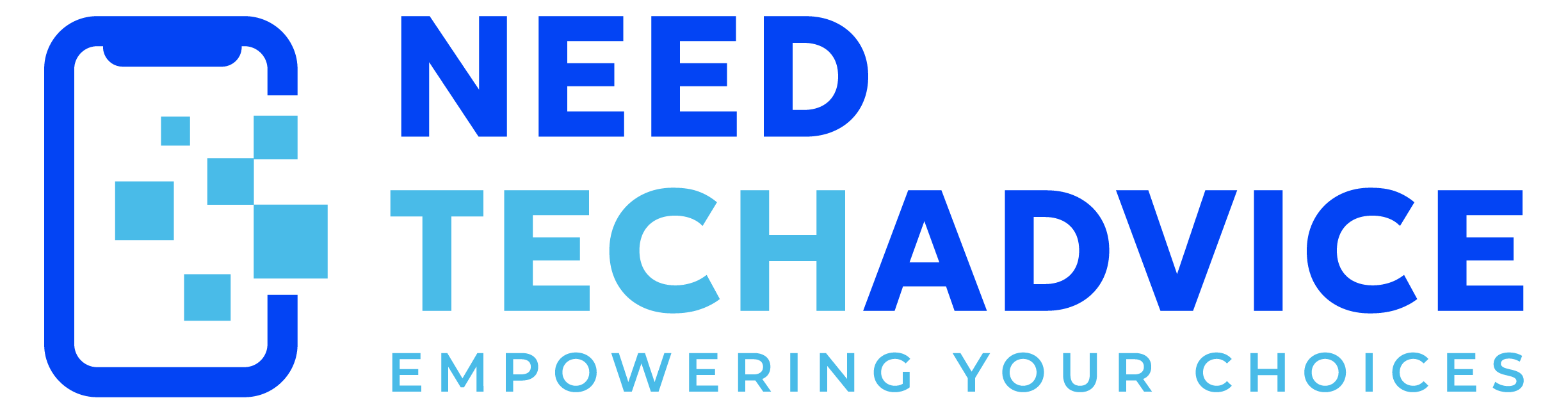Back to the Computer Accessories – Keyboards
Dell Premier Collaboration Keyboard KB900 Review (2025): Master Your Meetings?
In today’s world of frequent virtual meetings, constantly fumbling for the mute button or video toggle on screen can feel clumsy and unprofessional. Enter the Dell KB900 Premier Collaboration Keyboard – a premium keyboard designed specifically to streamline your Zoom and Microsoft Teams experience. But is this unique, meeting-focused keyboard the right productivity tool for you in 2025?
Why Professionals Choose the KB900: The Meeting Advantage
This keyboard’s standout feature is its integrated collaboration touchpad – the world’s first Zoom-certified keyboard controls:
- Effortless Meeting Management: Dedicated touch-sensitive zones let you instantly mute/unmute your mic, toggle your camera on/off, share your screen, or open the chat panel – all without touching your mouse.
- Stay Focused & Professional: Make quick, discreet adjustments during calls, reducing those awkward pauses or frantic clicks. Look more polished and stay engaged in the conversation.
- Zoom Certified, Teams Ready: While Zoom-certified, these convenient controls generally work well with Microsoft Teams too, making it ideal for modern hybrid work environments.
Beyond Meetings: A Solid Productivity Keyboard
- Comfortable, Quiet Typing: The low-profile scissor switches provide a comfortable, responsive, and quiet typing experience suitable for shared office spaces or focused work at home.
- Intelligent Backlighting: Work effectively in any lighting condition. The keyboard senses your hands approaching and automatically adjusts the backlight brightness based on ambient room light, turning off when you step away to save power.
- Connect All Your Devices: Seamlessly switch between up to 3 devices. Connect via reliable 2.4GHz wireless(using Dell’s Universal Receiver or newer Dell Pair dongle), versatile Bluetooth 5.1 (connect up to two devices), or plug in directly with USB-C for a wired connection and charging.
- Secure Connection: Your wireless keystrokes are protected with strong AES-128 encryption.
- Built for Professionals: Features a durable, high-quality build, adjustable tilt legs for ergonomic comfort, and dedicated media control keys.
Key Specifications Overview
- Switch Type: Scissor-switch mechanism
- Layout: Full-size with numeric keypad
- Connectivity: 2.4GHz Wireless (via Dell Dongle), Bluetooth 5.1 (up to 2 channels), USB-C Wired
- Multi-Device: Connect up to 3 devices total (1x 2.4GHz + 2x Bluetooth)
- Compatibility: Windows, macOS, Linux, Android, Chrome OS
- Features: Dedicated Zoom/Teams touch controls, Intelligent backlighting, Adjustable tilt, AES-128 encryption, Dedicated media keys.
- Battery Life: Claimed up to 20 days (rechargeable via USB-C). Varies with backlight usage.
- Software: Dell Peripheral Manager (for customization, status checks)
- Dimensions: Approx. 17.3 x 4.8 x 0.8 inches
- Weight: Approx. 25.68 oz (728g)
- Approximate Cost (April 2025): ~$109.99 – $129.99 USD (Check current retailers)
Is the KB900 the Right Tool for Your Job? Considerations for 2025
- Your Meeting Frequency: The dedicated controls are the main reason to buy this keyboard. If you spend hours daily in Zoom/Teams calls, it’s incredibly valuable. If not, you might be paying for features you won’t use.
- Typing Preference: If you love the tactile feedback of mechanical switches, these quiet scissor switches won’t provide that same experience. They prioritize quiet comfort for office environments.
- The Price Point: As a premium productivity keyboard (~$110-$130), it’s more expensive than standard office keyboards. Its value lies in the unique collaboration features.
- Battery Life Reality: Expect to charge it via USB-C every few weeks with regular use, especially if the backlight is frequently active. While decent for a backlit keyboard, non-backlit competitors can last much longer.
- Learning the Touch Zones: There’s a minimal learning curve to remember where the mute, video, and other touch controls are located on the function row.
How it Compares to Other Pro Keyboards (2025):
- Logitech MX Keys S: Often seen as the benchmark for general premium productivity. Offers excellent typing feel, smart features, potentially longer battery life (if backlight managed), seamless device switching, but lacks the dedicated meeting controls of the KB900.
- Microsoft Surface/Designer Keyboards: Known for minimalist aesthetics and comfortable typing, but generally offer fewer features (less connectivity options, no specific meeting controls, basic backlighting if any).
- Apple Magic Keyboard: The default choice for many Mac users due to seamless integration and premium feel, but offers limited cross-platform features, no multi-device Bluetooth switching (without workarounds), and no meeting controls.
The Verdict for Collaboration Champions (2025):
You should seriously consider the Dell KB900 Premier Collaboration Keyboard if:
- You are a professional, manager, or remote/hybrid worker heavily reliant on Zoom or Microsoft Teamsmeetings.
- You want instant, discreet hardware controls for mute, video, screen share, and chat to enhance your virtual presence.
- You need a comfortable, quiet keyboard suitable for an office or shared workspace.
- You value multi-device connectivity (2.4GHz + Bluetooth) and easy switching.
- You appreciate smart features like intelligent backlighting and a premium build.
You might prefer an alternative if:
- You don’t spend much time in virtual meetings (the core feature won’t benefit you).
- You strongly prefer the feel of mechanical key switches.
- You are primarily looking for the longest possible battery life (consider non-backlit options).
- Your budget is limited to standard office keyboards.
In 2025, the Dell KB900 remains a unique and highly effective tool for its specific target audience. If streamlining your virtual meeting experience is a key priority, its dedicated collaboration controls offer tangible benefits that standard productivity keyboards can’t match, making it a worthwhile investment for enhancing professionalism and focus during calls