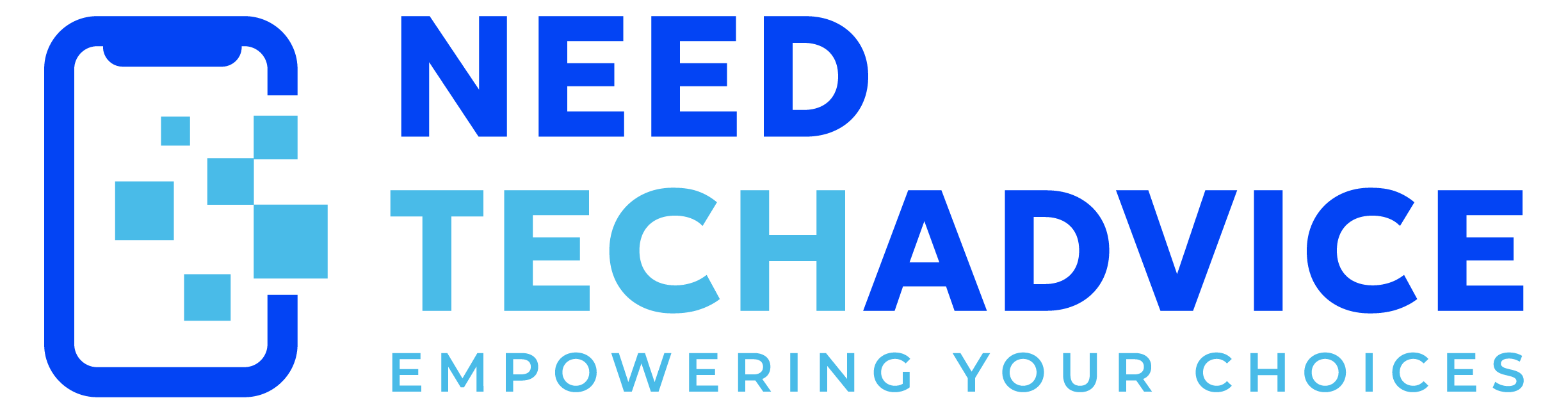Bleeding Edge or Bleeding Money? Buyer Beware the Allure of 2025’s 4K QD-OLED Gaming Monitors
You’ve seen the reviews. You’ve drooled over the gameplay footage. The latest generation of 4K QD-OLED gaming monitors from titans like Alienware, Samsung Odyssey, MSI, ASUS ROG, and Gigabyte AORUS promise a visual experience that borders on the divine. We’re talking inky, perfect blacks, colors that leap off the screen with impossible vibrancy, near-instantaneous response times, and silky-smooth motion thanks to high refresh rates (165Hz, 240Hz, or even higher!). They are, on paper and often in carefully curated demos, the absolute pinnacle of current display technology – the “latest & greatest” that serious gamers and visual enthusiasts crave.
The marketing hype is immense. They promise transformative HDR, unparalleled contrast, and motion clarity that will give you a competitive edge. For a hefty price tag (often well over $1000, sometimes approaching $1500 or more), they offer the bleeding edge.
But here’s the crucial question, the one whispered in forums and buried beneath glowing sponsored reviews: Is the bleeding edge worth potentially bleeding money and patience? Before you empty your wallet for that stunning QD-OLED panel launched in late 2024 or early 2025, take a deep breath. This is your buyer beware guide. While the visual fidelity is undeniable, these cutting-edge displays often come with a significant set of potential headaches, frustrating bugs, and inherent trade-offs that early adopters frequently discover the hard way. Let’s dive into why you need to exercise caution.
The Siren Song: Why 4K QD-OLED is So Damn Tempting
First, let’s acknowledge the magic. There’s a reason these monitors generate so much buzz:
- Visual Nirvana: QD-OLED (Quantum Dot Organic Light Emitting Diode) technology combines the perfect blacks and per-pixel lighting control of OLED with the enhanced color volume of Quantum Dots. This results in breathtaking contrast ratios, incredibly vibrant and accurate colors, and an image depth that traditional LCD/LED monitors simply cannot match.
- Speed Demon: With pixel response times measured in fractions of a millisecond (often 0.03ms GtG), motion blur is virtually eliminated. Combined with high refresh rates (165Hz-240Hz+), gaming feels incredibly fluid and responsive.
- HDR That Pops (Mostly): The per-pixel dimming allows for stunning High Dynamic Range (HDR) performance, with bright highlights able to coexist right next to deep blacks without the blooming or haloing artifacts seen on many LCD-based local dimming displays. When it works correctly, HDR on QD-OLED is spectacular.
- The “Wow” Factor: Let’s be honest, these monitors look incredible, both on-screen and often in terms of physical design. They represent the current peak of display tech for consumers.
These are some of the monitors that we suggest approaching with caution, due to potential “early adopter” issues:
- Dell Alienware AW3225QF (aren’t immune – it’s 4K QD-OLED)
- Samsung Odyssey OLED G8 (G80SD) (This is their 32-inch, 4K, 240Hz QD-OLED model)
- MSI MPG 321URX QD-OLED
- ASUS ROG Swift PG32UCDM
- Gigabyte AORUS FO32U2P (Often highlighted for its DisplayPort 2.1 UHBR20 capability)
- Gigabyte AORUS FO32U2 (Similar to the U2P but typically with standard DisplayPort 2.1 bandwidth)
The core point of the article wasn’t necessarily that any specific brand was bad, but that all brands launching this very new, complex, and expensive technology might face challenges characteristic of early adoption. These include potential firmware bugs that need patching, quality control variations in initial manufacturing runs, and the inherent trade-offs of the tech itself.
Cracks in the Canvas: The Reality Check for Early Adopters (And Maybe Everyone Else)
This is where the “buyer beware” klaxon starts blaring. While undeniably advanced, these monitors often represent technology that hasn’t quite fully matured in its mass-market implementation. Here are the common pain points:
1. Firmware Nightmares: Welcome to Beta Testing (That You Paid For)
This is arguably the biggest source of frustration with newly launched, high-end monitors, especially those using new panel tech or pushing interface boundaries (like DisplayPort 2.1). Early firmware versions are frequently riddled with bugs that can severely impact your experience:
- VRR Flicker Fiesta: Variable Refresh Rate (G-Sync/FreeSync) is crucial for smooth, tear-free gaming. However, early firmware on many high-refresh OLEDs often exhibits noticeable brightness flickering when VRR is active. This can happen in game menus, during loading screens, when frame rates fluctuate significantly, or sometimes just randomly. It’s particularly prevalent when paired with certain graphics cards (Nvidia GPUs have historically been more susceptible to initial teething problems with Adaptive Sync on new panels). While patches eventually mitigate this, living with it initially is infuriating.
- HDR Headaches: Getting HDR right is complex. Early firmware might suffer from incorrect EOTF (gamma) tracking, leading to crushed blacks or blown-out highlights. Colors might be inaccurate or oversaturated in HDR mode. Peak brightness might not reach advertised levels consistently or might fluctuate strangely. Sometimes, the monitor struggles to correctly handshake with Windows or your console to even engage HDR mode reliably. You might spend more time tweaking settings than enjoying the content.
- Connectivity Catastrophes: Will it wake from sleep? It’s a gamble! Users report issues with monitors failing to detect a signal after the PC wakes up, requiring re-plugging cables or power cycling the monitor. Problems with DisplayPort (especially newer versions like DP 2.1) handshaking, USB hub instability, or KVM switch malfunctions are also common complaints tied to immature firmware.
- Broken Basic Features: Think Picture-in-Picture/Picture-by-Picture modes acting buggy, settings in the On-Screen Display (OSD) not saving correctly, or features like crosshairs or timers malfunctioning. These might seem minor, but they chip away at the premium experience.
The bottom line is: expect to check for, download, and install firmware updates frequently, especially in the first 6-12 months after a model’s launch. You are, in essence, paying top dollar to potentially be part of the final debugging process.
2. The Quality Control Gamble: A Pixel Lottery?
Manufacturing cutting-edge display panels at scale is incredibly difficult. While quality control (QC) has improved, early batches of brand-new panel types often have a higher incidence rate of defects compared to more mature technologies:
- Dead or Stuck Pixels: Finding even one dead (always off) or stuck (always on, often bright green, red, or blue) pixel on a brand new, $1200+ monitor is heartbreaking and maddening. Manufacturer policies on pixel defects vary, and you might not qualify for a return or replacement based on just one or two faulty pixels. It becomes a lottery you shouldn’t have to play at this price point.
- Panel Uniformity Issues: Some panels might exhibit slight color tints or brightness variations across different areas of the screen. You might notice one side looking slightly warmer or cooler than the other, or subtle horizontal/vertical banding on solid colors. While often minor, uniformity issues can be distracting for content creation or discerning eyes.
Checking your monitor thoroughly immediately upon arrival for pixel defects and uniformity issues is crucial, and understanding the retailer’s and manufacturer’s return/exchange policy before buying is essential.
3. Living With OLED: The Inherent Trade-offs
Beyond bugs and QC, OLED technology itself has characteristics that, while not necessarily “flaws,” can be deal-breakers for some users and generate negative discussion:
- The Specter of Burn-In: Yes, modern QD-OLEDs have sophisticated mitigation features: pixel shifting, static brightness limiting, logo detection, periodic pixel refresh cycles, and often lengthy warranties covering burn-in (check the specifics!). However, the underlying technology is susceptible to permanent image retention if static, high-contrast elements are displayed for extremely long periods. For users who primarily game or watch varied content, it’s rarely an issue. But if you plan to use the monitor heavily for productivity with static taskbars, UI elements, or spreadsheets displayed for 8+ hours a day, the anxiety alone, warranted or not, can be a source of negative feeling. You have to be mindful of your usage patterns.
- Text Clarity Quirks: Most QD-OLED panels use a non-standard subpixel layout (often triangular PenTile-like arrangements) compared to the traditional RGB stripe on LCDs. This can cause slight color fringing around text (often appearing as green or magenta edges) that some users find noticeable and annoying, especially on sharp, black text on a white background. While OS-level font rendering (like ClearType) helps, and newer generations improve this, it’s generally not as razor-sharp for text as a high-quality IPS LCD. If your primary use is reading and writing documents, this could be a significant drawback.
- Aggressive ABL (Automatic Brightness Limiter): To manage power consumption, heat, and reduce burn-in risk, OLED panels dim their overall brightness when a large portion of the screen displays bright, static content. This means a full-screen white webpage or document might look noticeably dimmer than a smaller white window. While necessary for the tech, some users find this fluctuation distracting or annoying, especially when resizing windows.
These aren’t necessarily bugs, but inherent traits of the technology you need to be comfortable living with.
4. The Premium Price Problem: Flaws Under a Magnifying Glass
Let’s face it: these monitors are incredibly expensive. When you’re spending north of $1000, your expectations are sky-high. Every little bug, every potential flaw, every minor annoyance is magnified.
- Opportunity Cost: That money could buy a fantastic high-end IPS monitor and a significant GPU upgrade, or a complete mid-range gaming PC. Is the visual leap worth the potential hassles and the premium cost?
- Frustration Factor: A firmware bug on a $300 monitor is annoying. The same bug on a $1300 monitor feels borderline insulting. The high price inherently lowers tolerance for imperfection.
The sheer cost means any negative experience feels disproportionately worse, contributing heavily to the “buyer beware” sentiment.
Who Should Still Consider Diving In?
Despite the warnings, there are users for whom these monitors might still be the right choice:
- The Bleeding-Edge Enthusiast: If you absolutely must have the latest and greatest display tech and are willing to tolerate early adopter issues (including firmware updates and potential QC variance), then the visual reward might outweigh the risks for you.
- The Primarily Gaming/Media User: If your main use case is immersive gaming and watching HDR movies, where the strengths of QD-OLED truly shine and the weaknesses (like text clarity or burn-in risk from static elements) are less relevant, these monitors are incredibly compelling.
- Those with Deep Pockets & Good Return Policies: If the cost isn’t a major factor and you buy from a retailer with a hassle-free return policy, you can effectively test the monitor and return it if you encounter deal-breaking issues or lose the QC lottery.
Before You Click “Buy”: Your QD-OLED Checklist
If you’re still tempted, arm yourself with information:
- Read Specific, Recent Reviews: Don’t rely on launch reviews. Look for long-term reviews and user feedback on forums like Reddit (r/OLED_Gaming, r/Monitors) for the specific model you’re considering. Pay attention to firmware update discussions.
- Check Firmware Status: Research the current state of the firmware for your chosen model. Have recent updates addressed major bugs like VRR flicker or HDR issues?
- Understand the Warranty: What is the manufacturer’s policy on dead pixels? Does the warranty explicitly cover OLED burn-in, and for how long?
- Verify Retailer Return Policy: Ensure you have a reasonable window (e.g., 14-30 days) to test the monitor thoroughly and return it easily if significant issues arise.
- Consider Your Usage: Be honest. Will you primarily game and watch movies, or do you need a monitor for heavy, static productivity work where text clarity and burn-in risk are bigger factors?
- Evaluate Alternatives: Are there high-end Mini-LED or IPS monitors that might offer 90% of the performance with fewer potential headaches and a lower price?
Here is a quick 3-bullet list of specific device alternatives (representing different categories) to consider instead of the absolute latest 4K QD-OLEDs:
- LG UltraGear 32GR93U (or similar 4K Fast IPS): Offers sharp 4K visuals and high refresh rates with mature IPS technology, prioritizing text clarity and reliability over perfect blacks, often at a lower cost.
- Samsung Odyssey Neo G8 (S32BG85) (or similar High-Zone Mini-LED): Provides excellent HDR brightness and contrast closer to OLED (without the burn-in risk) using advanced Mini-LED local dimming, though potential for some blooming exists.
- ASUS ROG Swift OLED PG27AQDM (or similar 1440p High-Refresh OLED/IPS): Delivers OLED’s response times and contrast (or IPS reliability) at a more manageable 1440p resolution, hitting the gaming performance “sweet spot” and often easier for GPUs to drive at max refresh rates, usually at a better price point.
Conclusion: Proceed With Extreme Caution
The latest generation of 4K QD-OLED gaming monitors offers a glimpse into the future of display technology, and that future looks undeniably stunning. However, as of early 2025, that future often arrives with baggage. Buggy firmware requiring multiple updates, the gamble of panel quality control, inherent OLED trade-offs that might not suit every user, and a sky-high price tag create a potent cocktail of potential buyer’s remorse.
These are enthusiast products for users who prioritize peak image quality above almost all else and are willing to navigate the potential pitfalls. For the average user, or even the discerning gamer looking for a reliable, hassle-free experience, waiting for the technology to mature further or opting for a high-end alternative based on more established tech might be the wiser, safer, and ultimately less frustrating choice.
Don’t let the dazzling visuals blind you. Do your research, understand the risks, and buy with your eyes wide open. Otherwise, you might find yourself owning the “latest & greatest” source of digital disappointment.